CloneApp Alternatives
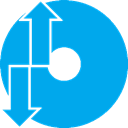
CloneApp
A fresh re-install always makes Windows much faster but that means you lose all your program settings.
CloneApp will Backup all your App settings from Windows directories and the Registry and only those you really need.
The Idea behind is a bit different from the "classic" Backup tool. The Main purpose is ONLY to backup all the Configurations files leaved in Windows Program directories and the Registry.
Best Commercial CloneApp Alternatives
For the best CloneApp alternative check out these alternatives which will work with your device & platform. There are several CloneApp-like software that you might want to check as well.

Zinstall WinWin
CommercialWindowsZinstall WinWin transfers all programs, settings, profiles, files from one computer to another. It supports Windows 10, Windows 8, Windows 7, Vista and Windows XP. It...
Features:
- File transfer
- Windows 10

Zinstall Migration Kit Pro
CommercialWindowsTransfers all programs, settings, profiles, files from one computer to another. Can transfer from a broken computer, transfer without a direct connection, transfer to...
Features:
- File transfer
- Portable
- Windows 10

Profile Migrator
CommercialWindowsProfile Migrator supports the migration of user profiles on clients, servers, and from clients to servers, from the Microsoft operating systems Windows XP and Server...

Zinstall XP7
CommercialWindowsZinstall XP7 migrates a complete Windows system, including files, settings and applications, to another PC, or to the same PC during in-place upgrades of the OS. ...

Pickmeapp
CommercialWindowsPickMeApp is a portable software tool transferring about a million personalized programs from one PC to another. PickMeApp's ‘Add and Remove Programs' like...

Fab's AutoBackup
CommercialWindowsWindows Preinstallation EnvironmentBackup, restore, or transfer your Windows user items with simple check boxes and path fields!.
Features:
- Backup profiles
- File-sync
- Portable
Upvote Comparison
Interest Trends
CloneApp Reviews
Add your reviews & share your experience when using CloneApp to the world. Your opinion will be useful to others who are looking for the best CloneApp alternatives.