Clover Alternatives

Clover
Wings for your Windows Explorer!
Clover is an extension of the Windows Explorer, to add multi-tab functionality similar to Google Chrome browser. After Clover is installed, you will be able to open multiple folders in tabs within the same window, and you can also be able to add folder bookmarks.
Note: If you're starting Clover with a bunch of previously opened tabs, so don't be hurry for some first seconds 'cause it can freeze. Also be aware to delete some files if you use Ctrl-D hothey for bookmarking a folder 'coz the same hotkey you can set for deleting without prompt if you unchecked "Show recycle confirmation" in Explorer (or Shift-Del).
Malware Warning Information: Exercise due diligence, but understand that the required behaviour of this application will trigger some anti-malware engines which look for suspicious behavior, such as tampering with Windows Explorer. You may see warnings on this site or from your own software. Review them, but watch for 'trojan.generic' or 'gen.trojan.heuristic' types of identifiers from antivirus engines, which denote that the file does not necessarily contain identifiable harmful code, but exhibits a potentially unwanted behaviour, which is expected and desirable in most cases. Understand however, that this doesn't mean this download cannot become unsafe, infected with real malware, like other software, so read the warnings from your scanning engines to be sure.
Best Clover Alternatives for Windows
Are you trying to find the best programs like Clover? Have a look at this post and weigh in on your thoughts. Cool!

QTTabBar
FreeWindowsWindows ExplorerQTTabBar is an extension for Windows Explorer that brings tabbed browsing to Microsoft's file browser. It comes with a number of nifty features including a favorites...
Features:
- Tabs
- Subfolder menu
- Windows Explorer integration
- Extensive customisability
- File preview
- Tabbed browsing
- Windows Explorer extension

One Commander
FreemiumWindowsFree dual-pane file manager for Windows featuring tabs, columns, themes, long filename support, image converter, regex renaming and many other unique features.
Features:
- File Tagging
- Batch rename files
- Color coding
- Dual Pane Support
- Monitor File Changes
- File management
- File preview
- File Searching
- Miller columns
- Multi Column View
- Night mode/Dark Theme
- Notetaking
- Portable
- Image Preview
- Support for regular expressions
- Tabbed interface
- Thumbnails

Explorer++
FreeOpen SourceWindowsPortableApps.comExplorer++ is a free file manager for Windows. Available on Windows XP and above, it features the same familiar interface as Windows Explorer, while introducing several...
Features:
- File management
- Portable
- Tabbed interface

Actual Window Manager
CommercialWindowsActual Window Manager is 13 tools in 1. FILE FOLDERS improves Windows folders navigation adding two additional title buttons: recent folders, favorite folders. ...
Features:
- Multi-monitor support
- Window docking
- Snap windows

TidyTabs
FreemiumWindowsPortableApps.comTidyTabs is a tool that brings tabbed browsing to all your programs. Ever wanted to have Chrome-style tabs in Windows Explorer, Microsoft Office or PuTTY? TidyTabs does...
Features:
- Support for Keyboard Shortcuts
- Rule-based auto-grouping
- Portable
- Tabbed browsing
- Tabbed interface
- Tabs
- Window organizer
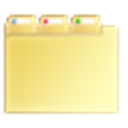
Tablacus Explorer
FreeOpen SourceWindowsTablacus Explorer is a tabbed file manager with Add-on support. Tabbed interface Add-on support Customizable association, menus, keys, mouse gestures...
Features:
- Tabbed interface
- Extensible by Plugins/Extensions
- File management
- Multiple languages
- Portable
- Support for Unicode

groupy
CommercialWindowsGroupy is a powerful organizational tool for Windows that will keep information tabbed and organized. You can drag and drop multiple applications and documents together...
Features:
- GUI Designer
- Tab Stacking
- Tabbed interface

BrightExplorer
FreemiumWindowsWindows ExplorerWe tabbified your current Windows File Explorer by wrapping BrightExplorer around it, and added other advanced functionality for example a brand new favourite panel!
Features:
- File management
- Tabbed browsing
- Tabbed interface
- Windows Explorer extension

Shutters
FreeWindowsShowing open folders in tabs (Google chrome style), a lot of options.
Features:
- Explorer-like
- Windows 10

TabExplorer
FreeWindowsWindows ExplorerAdd tabs to Windows explorer. Make Windows Explorer like a tabbed browser.
Features:
- Tabbed interface
- Tabs
- Windows Explorer extension
Upvote Comparison
Interest Trends
Clover Reviews
Add your reviews & share your experience when using Clover to the world. Your opinion will be useful to others who are looking for the best Clover alternatives.