Compact Tray Meter Alternatives
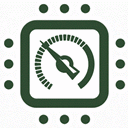
Compact Tray Meter
This compact utility displays real-time CPU, RAM and disk drives usage meters right on the taskbar notification area, or next to the system clock, that is always visible:
>> Special features:
-Real-time reporting of the CPU activity.
-Real-time reporting on the system RAM usage.
-Real-time reporting of the disk drives activity.
-Color coding of the readouts can indicate CPU/RAM/disk drive workload even without seeing the actual numbers.
-Support for higher resolutions and screen DPIs for better meters readability.
-Ability to safely remove (or eject) USB drives with one click of the mouse, even on older operating systems, such as Windows XP.
-This program does not require installation, or administrative privileges to operate and can be run from any location on your hard drive.
-This program also obtains the following information about the CPU(s) (or, Central Processing Units) on your system:
-Brand name of the CPU.
-CPU architecture, i.e. 32-bit, 64-bit, etc.
-CPU clock reading.
-Number of physical and logical CPU cores.
-Number of NUMA nodes.
-Information about L1/L2/L3 caches.
-Additional technical information about CPU, reported directly by the die itself.
-This program also obtains the following information about the RAM (or system memory):
-Capacity of each RAM module in bytes.
-Form factor (DIMM, RIMM, etc.)
-Memory type (SDRAM, DDR, DDR-2, etc.)
-Type detail (synchronous, nonvolatile, etc.)
-RAM speed (566 ns, 800 ns, etc)
-Data width (64 bits, etc)
-Interleave information.
-Serial, manufacture's, SKU and part numbers on RAM modules.
>> This program also obtains the following information about installed disk drives:
-Drive details, such as: Manufacturer's name, total drive size, free space, volume name, type of drive, etc.
-Current read and write speeds for the drive.
-Additional technical details, such as: File system details, type of bus, DOS and physical paths, and more.
Best Compact Tray Meter Alternatives for Windows Phone
If you want similar software to Compact Tray Meter, we have a list for that. Are there Compact Tray Meter alternatives out there? Let's find out.

AIDA64
CommercialWindowsAndroidiPhoneWindows SAndroid TabletWindows PhoneiPadTizen OSUbuntu TouchAIDA64 offers a complete set of tools to benchmark, overclock, monitor, fine-tune, and troubleshoot Windows based desktop and mobile computers. .
Features:
- Hardware Monitoring
- Overclock
- System Info
Compact Tray Meter Reviews
Add your reviews & share your experience when using Compact Tray Meter to the world. Your opinion will be useful to others who are looking for the best Compact Tray Meter alternatives.