CompactGUI Alternatives

CompactGUI
CompactGUI is a standalone GUI to make using the Windows 10 compact.exe function easier to use. This allows games, programs and other folders to be compressed transparently (i.e they can still be used normally) with no performance loss.
This is similar to the NTFS-LZNT1 compression built-in to Windows (Right click > Properties > Compress to save space) however the newer algorithms that CompactGUI uses were introduced in Windows 10 and are much more efficient, multi-threaded, and designed for use on executable programs resulting in greater compression ratios with almost no performance impact. Those with older HDDs may even see a decent performance gain in the form of reduced loading times as the smaller files means it takes less time to read programs and games into RAM.
The compression is fully transparent - programs, games and files can still be accessed as normal, and show up in Explorer as they normally would — they'll just be decompressed into RAM at runtime, staying compressed on disk.
Use this tool to:
- Reduce the size of games (e.g. Assassin's Creed Unity: 49GB > 28GB)
- Reduce the size of programs (e.g. Libre Office: 490MB > 220MB)
- Compress any other folder on your computer
Extra Features:
- Visual feedback on compression progress and statistics
- Online integration with community-sourced database to get compression estimates and analyses
- Integration into Windows Explorer context menus for easier use.
- Drag-and-drop functionality
- Analyze the status of existing folders
- Shutdown/restart/sleep on completion.
Note: This tool is intentionally designed to only compress folders and files. Whole drives and entire Windows installations cannot be modified from within CompactGUI - users seeking that functionality should use "compact /compactOS" from the commandline.
Best Open Source CompactGUI Alternatives
When deciding on the best CompactGUI alternative, consider these alternatives. Check out these other software with a similar interface and features as well.

7-Zip
FreeOpen SourceWindowsBSDPortableApps.comReactOS7-Zip is a file archiver with a high compression ratio. The main features of 7-Zip High compression ratio in 7z format with LZMA and LZMA2 compression ...
Features:
- Lightweight
- File Compression
- AES encryption
- Built-in File Manager
- Windows Explorer integration
- Compression
- Portable
- Ad-free
- Installer extraction
- Support for Unicode
- User friendly
- Benchmarks
- Context Menu extension
- Encrypted backups
- Encryption
- File Compression
- File management
- Security focused
- Shell integration

PeaZip
FreeOpen SourceWindowsLinuxBSDPortableApps.comPeaZip is free file archiver utility, based on Open Source technologies of 7-Zip, p7zip, FreeArc, PAQ, and PEA projects.
Features:
- Built-in archiver
- Drag n drop
- Encryption
- Compression
- AES encryption
- File Compression
- Compression
- File management
- Portable
- Windows Explorer extension
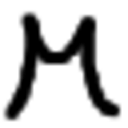
7-Zip ZS
FreeOpen SourceWindowsA fork of 7-Zip with support for Brotli, Fast-LZMA2, Lizard, LZ4, LZ5 and Zstandard.
Features:
- AES encryption
- Compression

Google drive open source ZIP EXTRACTOR
FreeOpen SourceMacWindowsLinuxWebAndroidChrome OSGoogle DriveZIP Extractor is a free, open-source application for decompressing ZIP files into Google Drive. Decompress ZIP files to Google Drive ZIP Extractor allows you to...

AZip
FreeOpen SourceWindowsAZip is a free Zip Archive Manager with unique features such as: built-in content Search, smart archive Update, archive Recompression. The goal is to keep the user...
Upvote Comparison
Interest Trends
CompactGUI Reviews
Add your reviews & share your experience when using CompactGUI to the world. Your opinion will be useful to others who are looking for the best CompactGUI alternatives.