Compress PDF Alternatives
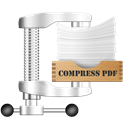
Compress PDF
Compress PDF has the capability to minimize file size of PDF documents, especially useful for those PDF files with many graphics and photos.
You can send smaller and faster emails, save your storage space, decrease file upload or download times after reducing file size of PDF documents.
Features:
• Extremely simple
Simply drag and drop the PDF files into the app to get started, compression will begin immediately. You can easily send PDF as attachment directly after compression.
• Rich choices of compression options:
It provides 10 preset options to meet your different demands. You can choose from lossy image quality to minimal file size as you wish.
• Balance between image quality and storage size
Compress PDF reduces file size by compressing the images within PDF document. It uses JPEG, which is a commonly used method of lossy compression for image. So you can get high quality but small PDF file after compression. For some PDF files, file size can be reduced by 90%.
Best Commercial Compress PDF Alternatives
Want another awesome Compress PDF alternative? Look no further. We researched the top alternatives and found several new Compress PDF alternatives that work with your platform or device. If you want even more options, we've also reviewed top Compress PDF-like software for your Mac, Windows PC, Android phone/tablet, Linux computer, or iPhone.

PDF Conversion Tool
CommercialWindowsWindows MobileWindows PhonePDF Conversion Tool allows you to easily and quickly convert almost any file into PDF format and back.
Features:
- Compression
- Convert images to PDF
- Convert PDF to image
- Convert PDF to Word document
- Pdf unlock
- Convert Word documents to PDF

Vector Conversion Tool
CommercialWindowsWindows PhoneVector Conversion Tool works with various types of vector formats. Application allows you easily converts svg, ai, cdr, ps, vsd, cgm, emf, sk, wmf and other vector files...
Features:
- Import EPS file
- Export to SVG
- SVG Editors
Compress PDF Reviews
Add your reviews & share your experience when using Compress PDF to the world. Your opinion will be useful to others who are looking for the best Compress PDF alternatives.
Table of Contents