Copernic WinKey Alternatives
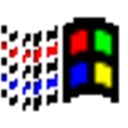
Copernic WinKey
Copernic WinKey is a free, simple and lightweight tool allowing you to redefine keyboard shortcuts with the Windows key. You can now create hotkeys to your favorite system folders, programs or even web links.
Copernic WinKey can support up to 200 key assignments. Once your shortcuts are created, you can minimize it to the system tray and you will not notice it is running.
Best Copernic WinKey Alternatives for Windows
Want another awesome Copernic WinKey alternative? Look no further. We researched the top alternatives and found several new Copernic WinKey alternatives that work with your platform or device. If you want even more options, we've also reviewed top Copernic WinKey-like software for your Mac, Windows PC, Android phone/tablet, Linux computer, or iPhone.

AutoHotkey
FreeOpen SourceWindowsAutoHotkey is a free, open-source scripting language for Windows that allows users to easily create small to complex scripts for all kinds of tasks such as: form...
Features:
- Scripting
- Create Macro
- Task Automation
- Automatic Looping
- Exe Compiler
- Hotkeys
- Key rebinding
- Lightweight
- Macros
- Text expansion

AutoIt
FreeWindowsUse a straightforward BASIC-like scripting language to automate your Windows GUI. Simulate key presses, mouse movement, window attributes and much more.
Features:
- Linux
- Portable
- Scripting language

Sikuli
FreeOpen SourceMacWindowsLinuxDesktop automation tool using image recognition to identify and automate GUI elements.
Features:
- Disk Cloning
- Image matching
- Image recognition
- OCR
- Screenshot Tools
- Screenshot OCR
- Scripting
- Task Automation
- UI testing
- Web clipper
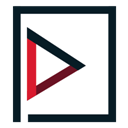
Pulover’s Macro Creator
FreeOpen SourceWindowsPulover’s Macro Creator is a Free Automation Tool and Script Generator. It is based on AutoHotkey language and provides users with...
Features:
- Macros
- No coding required
- Portable
- Scripting
- Text expansion

Actiona
FreeOpen SourceWindowsLinuxActiona (formerly known as Actionaz) is a task automation tool. It allows you to create and execute action lists. You don't need to know any programming language...
Features:
- Team Collaboration
- Visual scripting

Clavier+
FreeOpen SourceWindowsClavier+ allows you to create global keyboard shortcuts for launching applications, opening folders, writing text and opening websites. Features Create global...
Upvote Comparison
Interest Trends
Copernic WinKey Reviews
Add your reviews & share your experience when using Copernic WinKey to the world. Your opinion will be useful to others who are looking for the best Copernic WinKey alternatives.