Corsair Link Alternatives
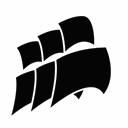
Corsair Link
Corsair Link Dashboard software allows you to monitor your system and gives remarkable control over your case fans, lighting, and compatible Corsair power supplies and Hydro Series liquid CPU coolers that work together for optimal cooling and performance.
It gives you an instant summary of how your system is performing, and you can monitor the temperature of your components and program Corsair Link to automatically adjust cooling to meet your demands without even opening your case.
Best Free Corsair Link Alternatives
In our list of best programs, we'll review some different alternatives to Corsair Link. Let's see if your platform is supported by any of them.

SpeedFan
FreeWindowsSpeedFan is a program that monitors voltages, fan speeds and temperatures in computers and controls the fans if possible.
Features:
- Fan speed control
- Fan speed control
- Hardware Monitoring
- Overclock
- Support for S.M.A.R.T. data

Open Hardware Monitor
FreeOpen SourceWindowsMonoMonitors temperature sensors, fan speeds, voltages, load and clock speeds, with optional graph.
Features:
- Temperature Monitoring
- Hardware Monitoring
- Portable
- Voltage monitoring
- Fan speed control
- Lightweight
- Command line interface
- Export to CSV
- Hardware Monitoring
- Temperature Monitoring

HWiNFO (32/64)
FreeWindowsPortableApps.comHardware diagnostic software for Windows that provides real-time monitoring for temperature and more.
Features:
- Hardware Monitoring
- Portable
- Fan speed control
- Hardware Monitoring
- Support for S.M.A.R.T. data
- System Info
- Temperature Monitoring

MSI Afterburner
FreeWindowsAndroidiPhoneTool to manage video cards. Shows video card stats (temp, GPU usage, etc.). Allows overclocking, controlling of fans, etc.
Features:
- Overclock
- Support for 64 bit
- Fan speed control
- FPS counter
- Gpu control
- Hardware Monitoring
- Multiple languages
- Screenshot Tools
- Skinnable
- Temperature Monitoring
- Capture Video

GSmartControl
FreeOpen SourceMacWindowsLinuxBSDSmartctl GUI that supports controlling hard drive Self-Monitoring, Analysis, and Reporting.
Features:
- Support for S.M.A.R.T. data
- Temperature Monitoring

Core Temp
FreeWindowsCore Temp is a compact, no fuss, small footprint, yet powerful program to monitor processor temperature and other vital information. .
Features:
- CPU temperature
- AMD
- Hardware Monitoring
- Portable

Real Temp
FreeWindowsReal Temp is a temperature monitoring program designed for all Intel single Core, Dual Core, Quad Core and Core i7 processors.
Upvote Comparison
Interest Trends
Corsair Link Reviews
Add your reviews & share your experience when using Corsair Link to the world. Your opinion will be useful to others who are looking for the best Corsair Link alternatives.