CrunchBang Plus Plus Alternatives
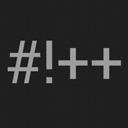
CrunchBang Plus Plus
CrunchBang++ is an open source and completely free [of cost (#!++ does include several of Debian’s non-free packages as well as the non-free repository)] computer operating system, designed as a continuation of the CrunchBang Linux distribution, based on newer Debian 8 (Jessie) packages and built around the minimal and lightweight Openbox window manager.
Installing CrunchBang++
CrunchBang++ is not a live system, so you will have to install it using either the graphical (recommended) or text-mode installers offered at boot. Basically, the user will only have to choose a language, select his/her current location, configure the keyboard, configure the network, set up users and passwords, configure the clock, partition the disk, configure the package manager, and install the bootloader.
Minimal user interface built around Openbox
CrunchBang++ uses the same minimal user interface that was available in the CrunchBang Linux operating system, built around the Openbox window manager. The layout consists of a Conky-based system monitoring widget on the right side of the desktop, as well as a panel located on the upper part of the screen, which can be used to interact with running programs or cycle between multiple workspaces.
Default applications
Default applications include Geany IDE, Terminator terminal emulator, Thunar file manager, GIMP image editor, Viewnior image viewer, VLC Media Player, Xfburn CD/DVD burning software, Iceweasel web browser, gFTP file transfer client, Transmission BitTorrent client, XChat IRC client, AbiWord word processor, Gnumeric spreadsheet editor, and Evince document viewer.
Best Free CrunchBang Plus Plus Alternatives
Looking for the best programs similar to CrunchBang Plus Plus? We reviewed our top picks below. Let's see if there are any CrunchBang Plus Plus alternatives that work on your platform.

Ubuntu
FreeOpen SourceWindowsLinuxWindows SUbuntu is a Debian Linux-based open source operating system for desktop computers.
Features:
- Customizable
- Based on Debian
- OTA Updates
- Package Manager
- Support for Unicode
- APT package manager
- Based on Debian
- Linux-based
- Operating system
- Security & Privacy
- Support for .deb files

Debian
FreeOpen SourceWindowsLinuxWindows SBSDSelf-HostedWHAT is Debian? The Debian Project is an association of individuals who have made common cause to create a free operating system. This operating system that we have...
Features:
- Rolling release
- Stability
- Customizable
- Based on Debian
- Package Manager
- Flexible and powerful
- Low memory usage
- Operating system
- Package Control
- Scientific Calculator
- Security & Privacy
- Transmission bitTorrent client
- UI customization

Linux Mint
FreeOpen SourceLinuxLinux Mint is one of the most popular desktop Linux distributions and used by millions of people. The purpose of Linux Mint is to produce a modern, elegant and...
Features:
- Customizable
- Windows-like
- Ad-free
- Out Of The Box
- Based on Ubuntu
- Built-in File Manager
- Community based
- Based on Debian
- Night mode/Dark Theme
- Support for Nvidia drivers
- Operating system
- Unix-like
- Program Launchers
- Cinnamon Desktop
- Based on Debian
- Extensible window manager
- FOSS
- Multiple languages
- No Tracking
- Privacy focused
- Security & Privacy
- XFCE support

Arch Linux
FreeOpen SourceLinuxArch Linux is an independently developed, i686- and x86_64-optimised GNU/Linux distribution targeted at competent Linux users. It uses pacman, its home-grown package...
Features:
- Customizable
- Rolling release
- Arch User Repository
- Lightweight
- Community based
- Minimalistic
- Package Manager
- Wiki documentation
- ARM support
- Bleeding edge
- For geek
- Linux-based
- Operating system
- Package Control
- UI customization

Fedora
FreeOpen SourceLinuxThe Fedora Project is an openly-developed project designed by Red Hat Enterprise Linux , open for general participation, led by a meritocracy, following a set of project objectives.
Features:
- An in-built GUI
- Key rebinding
- Linux-based
- Multiple languages
- Operating system
- Out Of The Box
- Separated workspaces
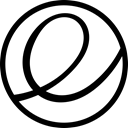
elementary OS
FreeOpen SourceLinuxelementary OS is a free, fast and aesthetically pleasing operating system based on Ubuntu .
Features:
- macOS-like
- Flatpak
- Out Of The Box
- Configurable
- Debian package compatible
- FOSS
- Distraction-free UI
- Operating system
- Based on Ubuntu

openSUSE
FreeOpen SourceLinuxopenSUSE is a free and Linux-based operating system for your PC, Laptop or Server. The openSUSE distribution is a stable, easy to use and complete multi-purpose...
Features:
- Kde support
- Community based
- Customizable
- Linux-based
- Operating system
- Rolling release
- User friendly
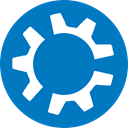
Kubuntu
FreeOpen SourceLinuxis an official flavour of the Ubuntu operating system which uses the KDE Plasma Desktop.
Features:
- Based on Ubuntu
- Based on Debian
- Operating system

Manjaro Linux
FreeOpen SourceLinuxArch LinuxManjaro is a user-friendly Linux distribution based on the independently developed Arch operating system.
Features:
- Rolling release
- Based on Arch Linux
- ARM support
- Community based
- Customizable
- Lightweight
- Stability
- Arch User Repository
- Configurable
- Linux-based
- Support for Nvidia drivers
- Operating system
- Out Of The Box
- Plasma based
- Rolling release
- Security focused
- X86/x64 Compatibility
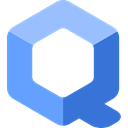
Qubes OS
FreeOpen SourceLinuxFedoraXenA security-oriented operating system that uses "security by compartmentalization".
Features:
- Security focused
- Security & Privacy
- Container virtualization
- Domain isolation
- Native hypervisor
- Virtualization
- Customizable
- Based on Fedora
- Hypervisor
- Linux-based
- Operating system
- Privacy focused
- Software compartmentalization
- Tor
Upvote Comparison
Interest Trends
CrunchBang Plus Plus Reviews
Add your reviews & share your experience when using CrunchBang Plus Plus to the world. Your opinion will be useful to others who are looking for the best CrunchBang Plus Plus alternatives.