crxMouse Chrome Gestures Alternatives
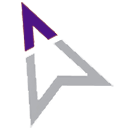
crxMouse Chrome Gestures
crxMouse Chrome Gestures extension brings the power of the Chrome browser to your fingertips, boosting your productivity by unlocking fully customizable mouse gestures, keystrokes, and actions.
crxMouse Chrome Gestures enables mouse navigation and provides great features:
• Mouse Gestures, Super Drag, Wheel Gestures, Rocker Gestures
• Fully customizable mouse gestures, keystrokes, actions and practically anything
• Windows, Linux and Mac support
• Import and Export Configuration
• and many more...
CrxMouse Chrome Gestures is forever free. No paid edition or account, no advertisements.
Please note: Mouse navigation doesn't work on Chrome's built-in pages because of Google's security restrictions.
Mouse Gestures, Built-in Actions:
Press + Hold Right Button (anywhere on the screen) and Drag to perform the following gestures with your mouse:
?? : close current tab
??? : open a new window
? : back
?? : reopen closed tabs
? : forward
?? : scroll to bottom
?? : scroll to top
? : scroll up one page
?? : refresh
??? : force a refresh
?? : move to the left tab
?? : move to the right tab
??? : close current window
--------------------------------
Super Drag Built-in Actions:
Press + Hold Left Button and drag links to perform the following actions:
? : open link in a new tab
? : open link in a new tab (background)
??? : copy text
??? : copy URL
Press + Hold Left Button and drag text to perform the following actions:
? : search in new tab (background)
? : search in a new tab
--------------------------------
Wheel Gestures Built-in Actions:
Press + Hold Right Button and scroll to perform the following actions:
?: scroll to top
Press + Hold Left Button and Scroll to perform the following actions:
?: scroll to bottom
Best crxMouse Chrome Gestures Alternatives for Chrome
You're looking for the best programs similar to crxMouse Chrome Gestures. Check out our top picks. Below, let's see if there are any crxMouse Chrome Gestures alternatives that support your platform.

smartUp Gestures
FreeMacWindowsLinuxChromeFirefoxsmartUp is a Google Chrome and Firefox extension which boost productivity by you mouse. Features include mouse gestures, simple drag, super drag and so on. + There...
Features:
- Google Chrome Extensions
- Firefox Extensions
- Mouse gestures
crxMouse Chrome Gestures Reviews
Add your reviews & share your experience when using crxMouse Chrome Gestures to the world. Your opinion will be useful to others who are looking for the best crxMouse Chrome Gestures alternatives.
Table of Contents