Cryptomator Alternatives

Cryptomator
Cryptomator provides transparent, client-side encryption for your cloud. Protect your documents from unauthorized access. Cryptomator on the desktop is free and open source software, so you can rest assured there are no backdoors. Cryptomator for Android/iOS costs a small fee and is not open source, but it uses an open-core component that can be checked for backdoors.
Easy and Reliable
We understand simplicity as a key aspect of security. With Cryptomator you don't have to deal with accounts, key management, cloud access grants or cipher configurations. Just choose a password and you're ready to go.
You don't even need to specify what cloud you use. Cryptomator encrypts files and doesn't care where you store them. This makes it a lightweight application, which we believe is a huge benefit for reliability. Complexity would kill security.
Cryptomator is a so-called transparent encryption utility. This means that you don't have to learn new workflows. Just work with your files as you're used to.
Secure and Trustworthy
Cryptomator encrypts file contents and names using AES. Your passphrase is protected against bruteforcing attempts using scrypt. Directory structures and file sizes get obfuscated. The only thing which cannot be encrypted without breaking your cloud synchronization is the modification date of your files.
Cryptomator's desktop app is a free and open source software licensed under the MIT / X Consortium License. This allows anyone to check our code. It is impossible to introduce backdoors for third parties. Also we cannot hide vulnerabilities. And the best thing is: There is no need to trust us, as you can control us!
Vendor lock-ins are impossible. Even if we decided to stop development: The desktop source code is already cloned by hundreds of other developers. As you don't need an account, you will never stand in front of locked doors.
Best Cryptomator Alternatives for Mac
Are you still using Cryptomator? Let's compare it to the best other options below. Maybe one of these Cryptomator alternatives will work on your device, too.

TrueCrypt
FreeOpen SourceMacWindowsLinux[TrueCrypt is not exactly "Open Source", but the source is available. See the reviews to get more information.] TrueCrypt is a disk encryption software for...
Features:
- Drive Encryption
- Encryption
- Portable
- Security focused

Syncthing
FreeOpen SourceMacWindowsLinuxAndroidAndroid TabletBSDSelf-HostedCloudronSyncthing replaces proprietary sync and cloud services with something open, trustworthy and decentralized. Your data is your data alone and you deserve to choose where...
Features:
- Peer-To-Peer
- Decentralized
- Real-time sync
- Encryption
- Command line
- File Searching
- File sharing
- File-sync
- Folder sync
- Mesh network
- No need to register an account
- Self-hosted in intranet or private cloud

VeraCrypt
FreeOpen SourceMacWindowsLinuxPortableApps.comVeraCrypt is a free disk encryption software brought to you by IDRIX and that is based on TrueCrypt . It adds enhanced security to...
Features:
- Encrypted storage container
- Encryption
- Local file encryption

Axcrypt
FreemiumMacWindowsAndroidiPhoneiPadAxCrypt is a simple file encryption software for Windows. It integrates seamlessly with your workflow to encrypt, decrypt, store, send and work with files. Main...
Features:
- AES encryption
- Multiple languages
- Works Offline
- Portable
- Real time collaboration
- Shell integration
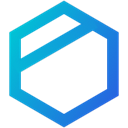
Tresorit
CommercialMacWindowsLinuxAndroidiPhoneAndroid TabletiPadTresorit is the end-to-end encrypted file sync and sharing solution which safeguards confidential information by design. Unlike other public cloud vendors, Tresorit has...
Features:
- Encrypted backups
- Encryption
- Security & Privacy
- Cloud Storage
- Cloud sync
- Duplicate File Finder
- Encrypted links
- Encrypted photo upload
- Encrypted sync
- End-to-End Encryption
- File sharing
- File Storage
- File-sync
- File transfer
- File Versioning
- Integrated File Sharing
- Location-based
- Outlook integration
- Real time collaboration
- Secure File Sharing
- Selective synchronization
- Two factor authentication
- Support for WebDAV

Syncany
FreeOpen SourceMacWindowsLinuxSyncany is an open-source cloud storage and filesharing application. It allows users to backup and share certain folders of their workstations using any kind of storage...
Features:
- Cloud Storage
- File sharing
- File-sync
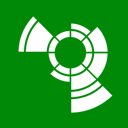
Boxcryptor
FreemiumMacWindowsAndroidiPhoneChrome OSWindows SAndroid TabletWindows PhoneiPadBlackberry 10Boxcryptor is an easy-to-use encryption software optimized for the cloud. It allows the secure use of cloud storage services without sacrificing comfort.
Features:
- AES256 encryption
- Encryption
- End-to-End Encryption
- Support for WebDAV

EncFS
FreeOpen SourceMacLinuxBSDEncFS provides an encrypted filesystem in user-space. It runs without any special permissions and uses the FUSE library and Linux kernel module to provide the filesystem...

gocryptfs
FreeOpen SourceMacWindowsLinuxgocryptfs uses file-based encryption that is implemented as a mountable FUSE filesystem. Each file in gocryptfs is stored one corresponding encrypted file on the hard...
Upvote Comparison
Interest Trends
Cryptomator Reviews
Add your reviews & share your experience when using Cryptomator to the world. Your opinion will be useful to others who are looking for the best Cryptomator alternatives.