Desktop Board Alternatives

Desktop Board
Alternatives to Desktop Board for Windows, Mac, Linux, Ubuntu, Software as a Service (SaaS) and more. Filter by license to discover only free or Open Source alternatives. This list contains a total of 7 apps similar to Desktop Board.
Desktop Board allow`s you to draw on your desktop. Just click Turn On and you are ready to draw. It`s the perfect app to do sketches or you can leave your kids to have some fun drawing. If you're looking for more info about Desktop Board like screenshots, reviews and comments you should visit our info page about it. Below you find the best alternatives.
Best Desktop Board Alternatives
If you want similar software to Desktop Board, we have a list for that. Are there Desktop Board alternatives out there? Let's find out.

Epic Pen
FreemiumWindowsIntuitive desktop overlay and screen marker that lets you write and draw over other desktop apps.

Ardesia
FreeOpen SourceWindowsLinuxArdesia is an usefull software for use your desktop as a Sketchpad. You can write, markup and erase, also, of course, you can use your desktop as normal desktop. Also you can record your desktop. Excellent for teachers, and tutors.
Features:
- Screen recording
- Audio Recording
- Screen Mirroring
- Screenshot Tools
- Video Maker

Gromit-MPX
FreeOpen SourceLinuxUbuntuGromit-MPX is a multi-pointer GTK3 port of the original Gromit desktop annotation tool. It enables graphical annotations with several pointers at once and is A LOT faster than its predecessor since it uses the XCOMPOSITE extension where available.
Features:
- Grease Pencil
- Annotate screenshots

Crealesson
Free PersonalWindowsIntroduce Better! make a difference for your online class students and audience. All inclusive Kit for video tutors, Youtubers, Digital Video Teachers, Educators serving for Kindergartens, Universities and Academies. Colorful Pens, Markers, Mouse and Keyboard On Screen Display. A must be app for digital teachers. Crealesson has two option, Freemium and Pro. Pro version is just can be registered per PC User.
Features:
- Advanced markers
- Drawing Board
- Visualize Keypresses
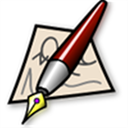
FlySketch
FreeMacFlySketch from Flying allows you to draw on top of any program which can't draw itself.
Features:
- Sketching
- Tablet support

Ultimate Pen
CommercialMacUltimate Pen is a software only solution which creates a full screen, transparent window, allowing you to draw on top of most applications. Think of Ultimate Pen as an incredibly easy way to doodle on your computer screen. Major Features Available in 9 Languages: Includes localizations for US English, Spanish, German, Italian, Polish, French, British English, Traditional Chinese, and Simplified Chinese. Clipboard support: Copy and paste graphics to/from the clipboard.
Upvote Comparison
Interest Trends
Desktop Board Reviews
Add your reviews & share your experience when using Desktop Board to the world. Your opinion will be useful to others who are looking for the best Desktop Board alternatives.