Ultimate Pen Alternatives

Ultimate Pen
Ultimate Pen is a software only solution which creates a full screen, transparent window, allowing you to draw on top of most applications. Think of Ultimate Pen as an incredibly easy way to doodle on your computer screen.
Major Features
Available in 9 Languages: Includes localizations for US English, Spanish, German, Italian, Polish, French, British English, Traditional Chinese, and Simplified Chinese.
Clipboard support: Copy and paste graphics to/from the clipboard.
System Wide Hot Key: Be ready to draw, or hide your drawing, with a single keystroke.
Full Color: Draw with ANY color. Make quick color changes using keyboard shortcuts.
Marquee Selection: Copy or save a portion of any display, or simply slide your drawing around onscreen
Multiple Display Support: Enable/disable drawing on every display connected to your computer.
Click-Through: Your drawing can float untouchable above the rest of your applications.
Best Ultimate Pen Alternatives
You're looking for the best programs similar to Ultimate Pen. Check out our top picks. Below, let's see if there are any Ultimate Pen alternatives that support your platform.

Epic Pen
FreemiumWindowsIntuitive desktop overlay and screen marker that lets you write and draw over other desktop apps.

Ardesia
FreeOpen SourceWindowsLinuxArdesia is an usefull software for use your desktop as a Sketchpad. You can write, markup and erase, also, of course, you can use your desktop as normal desktop. Also...
Features:
- Screen recording
- Audio Recording
- Screen Mirroring
- Screenshot Tools
- Video Maker

Gromit-MPX
FreeOpen SourceLinuxUbuntuCreate annotations by directly drawing on your screen. Helpful to explain something while creating a screencast or animation.
Features:
- Grease Pencil
- Annotate screenshots

Crealesson
Free PersonalWindowsMultiboard Draw On Screen, Marker, Mouse & Keyboard On Screen Display. All inclusive Kit for video tutors, Youtubers, Digital Video Teachers, Educators serving for...
Features:
- Advanced markers
- Drawing Board
- Visualize Keypresses
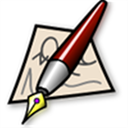
FlySketch
FreeMacFlySketch from Flying allows you to draw on top of any program which can't draw itself.
Features:
- Sketching
- Tablet support

Desktop Board
CommercialMacDesktop Board allow`s you to draw on your desktop. Just click Turn On and you are ready to draw. It`s the perfect app to do sketches or you can leave your kids to have...
Features:
- Drawing
- Notetaking
- Pencil
- Sketch

Marquee by Commerscale
FreeWebCommerscaleDisplay vertically scrolling news (text and images) on your website. Can be a good way to show your visitors new products.
Upvote Comparison
Interest Trends
Ultimate Pen Reviews
Add your reviews & share your experience when using Ultimate Pen to the world. Your opinion will be useful to others who are looking for the best Ultimate Pen alternatives.