Desktop for Instagram Alternatives

Desktop for Instagram
This very simple app allows you to access to the Instagram mobile website like you can do on your smartphone. You can upload photos from your computer to Instagram, open and download full HD photos, view your notifications
Simple & Efficient
Features:
* Post Pictures/Photos/Medias from your computer to Instagram
* Open and Download full HD photos
* Notifications
* Easy share on Facebook & Twitter
* Everything you can do normally on your phone on the Instagram mobile website (like, follow, comment, browse, ..)
Best Desktop for Instagram Alternatives for Android Tablet
In our list of best programs, we'll review some different alternatives to Desktop for Instagram. Let's see if your platform is supported by any of them.

Facebook's media-focused social network for sharing and discovering stories through photo and video content.
Features:
- Photo Sharing
- Direct Messaging
- Instagram auto follow
- Share Videos
- Social feed
- IFTTT integration
- Photo effects
- Share on twitter
- Social network
- Uncensored

500px
FreemiumWindowsWebAndroidiPhoneWindows SAndroid TabletiPadSoftware as a Service (SaaS)500px lets you create stunning professional photo portfolios, find friends, express yourself and connect with likeminded people. It was co-founded by Oleg Gutsol and...
Features:
- IFTTT integration
- Social network

PicsArt
FreemiumWindowsAndroidiPhoneWindows SAndroid TabletWindows PhoneiPadKindle FireWith PicsArt, you can transform your photos into works of art using dynamic creative tools—all with the tip of your finger and all while being discovered by a global...
Features:
- Drawing
- Dropbox integration
- Photo effects
- Photographic filters
- Photo Sharing
- Share on twitter
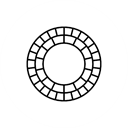
VSCO
FreemiumAndroidiPhoneAndroid TabletWindows PhoneiPadApple TVFor creators, by creators, the VSCO app helps you reach your creative potential within a community that values honest and imaginative expression above all else.
Features:
- Discovery engine
- Image Processing
- Photo effects
- Photographic filters
- Photo Organization
- Photo Sharing
Upvote Comparison
Interest Trends
Desktop for Instagram Reviews
Add your reviews & share your experience when using Desktop for Instagram to the world. Your opinion will be useful to others who are looking for the best Desktop for Instagram alternatives.
Table of Contents