Dia Alternatives

Dia
Alternatives to Dia for Windows, Mac, Web, Linux, Android and more. Filter by license to discover only free or Open Source alternatives. This list contains a total of 25+ apps similar to Dia.
Dia is a program to draw structured diagrams. If you're looking for more info about Dia like screenshots, reviews and comments you should visit our info page about it. Below you find the best alternatives.
Best Dia Alternatives for Mac
Looking for some programs similar to Dia? Here are the top-recommended programs we found. Let's take a look if there's anything out there that helps you on whatever platform you're using.

yEd Graph Editor
FreeMacWindowsLinuxWebBSDyEd is a powerful diagram editor that can be used to quickly create diagrams manually or import external data for analysis and auto-magically arrange even large data sets by just pressing a button. You can use yEd to quickly create flow charts, BPMN and UML diagrams, organization charts, mind maps, and many other kinds of diagrams, graphs, and networks. Choose from a wide range of highly sophisticated layout algorithms to automatically arrange diagrams in no time.
Features:
- Import From Excel
- Modules
- Auto Layout
- BPMN diagrams
- Class Diagrams
- Component Diagrams
- ER Diagrams
- Export to SVG
- Flow diagram visualisation
- Flow chart
- Grid layout options
- Library
- Portable
- Sequence Diagrams
- XML import / export

LibreOffice - Draw
FreeOpen SourceMacWindowsLinuxBSDPortableApps.comDraw lets you produce anything from a quick sketch to a complex plan, and gives you the means to communicate with graphics and diagrams. With a maximum page size of 300cm by 300cm, Draw is a an excellent package for producing technical drawings, general posters, and much else.
Features:
- Sequence Diagrams
- Drawing
- Portable
- Export to PDF
- Sketching

Mindomo
FreemiumMacWindowsLinuxWebAndroidiPhoneAndroid TabletiPadChromeSafariSoftware as a Service (SaaS)FirefoxMindomo is the easiest online software for creating mind maps, concept maps, outlines and various other types of diagrams.
Features:
- Built-in Note Taker
- Backup to Google Drive
- Brainstorming
- Cloud sync
- Custom templates
- Gantt-charts
- Google Drive integration
- Group chat
- Hierarchical structure
- Icon sets
- Online collaboration
- Outliner
- Password encryption
- Real time collaboration
- Export to PDF
- Sorting by folder
- Task Management
- Visual-thinking
- Youtube integration
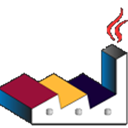
PlantUML
FreeOpen SourceMacWindowsLinuxWebAndroidChrome OSPlantUML is an open-source tool that uses simple textual descriptions to draw UML diagrams. The generator can be run anywhere within JVM and integrated with various application such as wiki, text editor, IDE, programming language, documentation generator, and others. Mostly based on Graphviz. Can render various diagram syntax such as PlantUML, Dot, and Ditaa.
Features:
- Create UML entities
- Flow chart
- Portable
- Text Based Format
- UML diagrams
- VCS Friendly
- Workflow

TreeSheets
FreeOpen SourceMacWindowsLinuxThe ultimate replacement for spreadsheets, mind mappers, outliners, PIMs, text editors and small databases. Suitable for any kind of data organization, such as To-do lists, calendars, project management, brainstorming, organizing ideas, planning, requirements gathering, presentation of information, etc. Its like a spreadsheet, immediately familiar, but much more suitable for complex data because its hierarchical. Its like a mind mapper, but more organized and compact.
Features:
- Hierarchical structure
- Freeform notes
- List management
- Nested Notes
- Notetaking
- Database
- Notetaking
- Outliner
- Spreadsheets

Miro
FreemiumMacWindowsAndroidiPhoneSoftware as a Service (SaaS)Scalable, secure, cross-device and enterprise-ready team collaboration tool for distributed teams. BETTER TEAMS, BUILDING BETTER THINGS It takes great teams working together to build outstanding things. Miro enables you to engage all your collocated, distributed, or remote teams across formats, tools, channels, and time zones, without the constraints of physical location, meeting space, and whiteboards.
Features:
- Real time collaboration
- Brainstorming
- Collaborative whiteboard
- Content Templates
- Customer Journey Mapping
- Developer Tools
- Drawing Board
- Interactive Whiteboard
- UI Design
- Kanban boards
- Online collaboration
- Parametric vector shapes
- Prototyping
- Remote collaboration
- Team Collaboration
- User story mapping
- UX Design
- Visual planning
- Visual-thinking
- Wireframing
Upvote Comparison
Interest Trends
Dia Reviews
Add your reviews & share your experience when using Dia to the world. Your opinion will be useful to others who are looking for the best Dia alternatives.