Digital Clock 4 Alternatives
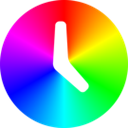
Digital Clock 4
Very customizable beautiful clock.
Windows 10 ready!
Supported macOS version is 10.12+. Retina display ready!
Linux build is available only for 64-bit systems.
Nothing special required to start using this clock. Just launch it and enjoy! When it starts, apart the clock itself, small tray icon appears (if system tray is available). Tray icon color depends on operating system, in most cases it is black, but on Windows 10 and macOS with dark theme it is white. This tray icon can be used to call clock configuration dialog. Also this dialog can be called using clock context menu.
You can create your own skin!
Features:
- skins
- zoom
- signals (alarm + every hour signal)
- any clock color
- texture instead of color
- plugins
- multilanguage support
- Retina (HiDPI) display ready
- multiple monitors support
- crossplatform
- windows portable
- autostart with system boot
Best Digital Clock 4 Alternatives for Android Wear
Lets compare the best apps like Digital Clock 4, shall we? We've picked out some really great programs for your platform. Check them out!

Google Clock
FreeAndroidAndroid TabletAndroid WearClock combines all of the functionality that you need into one simple, beautiful package.
Features:
- Alarm
- Clock widget
- Stopwatch
- Timer
Digital Clock 4 Reviews
Add your reviews & share your experience when using Digital Clock 4 to the world. Your opinion will be useful to others who are looking for the best Digital Clock 4 alternatives.
Table of Contents