DirectX Diagnostic Tool Alternatives

DirectX Diagnostic Tool
DxDiag ("DirectX Diagnostics") is a diagnostics tool used to test DirectX functionality and troubleshoot video- or sound-related hardware problems. DirectX Diagnostic can save text files with the scan results. These files are often posted in tech forums or attached to support emails in order to give support personnel a better idea of the PC the requester is using in case the error is due to a hardware failure or incompatibility.
Best Open Source DirectX Diagnostic Tool Alternatives
Looking for a program that is like DirectX Diagnostic Tool? We have our top picks here. If you need another program that has some of the features of DirectX Diagnostic Tool on your device, read what we recommend in this post.

Hardinfo
FreeOpen SourceLinuxKDEGNOMEMATEXfceHardinfo is a system information and benchmark tool for Linux. It shows detailed system info, including hardware, environment, and kernel. It can use lm_sensors and ACPI...
Features:
- Memory usage
- Hardware Monitoring
- System Info

Neofetch
FreeOpen SourceMacLinuxAndroidiPhoneAndroid TabletBSDiPadHaikuNeofetch is a command-line system information tool written in bash 3.2+. Neofetch displays information about your operating system, software and hardware in an aesthetic...
Features:
- Command line
- Command line interface
- System Info

Hardware Lister
FreeOpen SourceLinuxlshw (Hardware Lister) is a small tool to provide detailed information on the hardware configuration of the machine. It can report exact memory configuration, firmware...
Features:
- Hardware Monitoring
- Tree view

Sysinfo
FreeOpen SourceLinuxsysinfo is a graphical tool that is able to display some hardware and software information about the computer it is run on. It is able to recognize information about:...
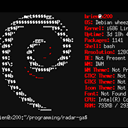
Screenfetch
FreeOpen SourceMacLinuxChrome OSBSDSimple command-line tool that displays your distro's logo in text art form, your OS version, your kernel version, your CPU, GPU, and RAM, your DE, resolution, WM...
Features:
- Command line
- Command line interface
- Linux-based
- System Info
- Terminal emulator
Upvote Comparison
Interest Trends
DirectX Diagnostic Tool Reviews
Add your reviews & share your experience when using DirectX Diagnostic Tool to the world. Your opinion will be useful to others who are looking for the best DirectX Diagnostic Tool alternatives.