Disk Usage Analyzer Alternatives

Disk Usage Analyzer
Disk Usage Analyzer - a free program to analyze disk space of the computer. It helps you to quickly and easily determine the size of folders on your computer, as well as the number of files they contain. This tool is very useful in cases when you need to free up disk space by deleting or moving to a different location of the files and folders that hold the maximum amount of disk space. Install the program on your computer to know what a hard drive is busy. After you run Disk Usage Analyzer select the program, which drive or folder to be analyzed, and then give the command "Start" and the program will scan the drive or folder that you specified. As a result of the program will receive a report of what busy your hard drive and you can decide which folders and files you want to move to an external hard drive or other storage device.
So, if you notice irregularities in the operation of your computer or laptop, for example, it is slower or fails, look how much free space is left on your hard drive. If the disk is almost full, you need to clean it - delete or move information from it. Program Disk Usage Analyzer helps you to analyze disk usage, find out what files and folders are taking up disk space most of the space and which ones can be removed from the disk. This is a very useful tool with a very simple and user-friendly interface should be at each user who cares about the state of your computer and store information on it.
Best Disk Usage Analyzer Alternatives for Bsd
Want another awesome Disk Usage Analyzer alternative? Look no further. We researched the top alternatives and found several new Disk Usage Analyzer alternatives that work with your platform or device. If you want even more options, we've also reviewed top Disk Usage Analyzer-like software for your Mac, Windows PC, Android phone/tablet, Linux computer, or iPhone.
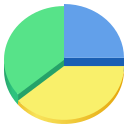
Baobab Disk Usage Analyzer
FreeOpen SourceLinuxBSDFreeBSDGNOMEHomebrewBaobab Disk Usage Analyzer is a graphical application to analyse disk usage in any Gnome environment.
Features:
- Sunburst chart
- Does not show ZFS filesystems

JDiskReport
FreeMacWindowsLinuxBSDJDiskReport enables you to understand how much space the files and directories consume on your disk drives, and it helps you find obsolete files and folders. The tool...
Features:
- Sync with Amazon Drive
- Version and Source control
- Ad-free
- Categories
- Portable
Disk Usage Analyzer Reviews
Add your reviews & share your experience when using Disk Usage Analyzer to the world. Your opinion will be useful to others who are looking for the best Disk Usage Analyzer alternatives.
Table of Contents