DiskGraph Alternatives
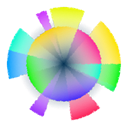
DiskGraph
Disk Graph is a tool that allows you to inspect your disk and easily find the files that take away most of your disk space. With its beautiful interface and its pie-like graph, locating big files has never been easier.
Features of DiskGraph include:
- any directory reachable in the Finder (i.e. on your local machine, on an external drive or even on a remote server) can be selected and immediately analyzed
- freely navigate inside the subdirectories of an analyzed folder or device
- smooth animations manage the transitions between selected directories
- move the mouse over a file to see its name and size
- use the context menu to trash selected files
- quickly search for filenames
- save your favorite locations and access them with one click from the main window.
Disk Graph has been designed in order to be fun and easy to use.
Best Open Source DiskGraph Alternatives
Want a really good DiskGraph alternative? Take a look at these popular alternatives if you're hunting for software similar to DiskGraph. Let's take a quick peek at some comparison that highlight your device and platform.

WinDirStat
FreeOpen SourceWindowsWinDirStat is a disk usage statistics viewer and cleanup tool, inspired by KDirStat.
Features:
- Disk usage statistics
- Display files size
- Tree view
- Hierarchical structure
- Multiple languages
- Portable
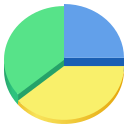
Baobab Disk Usage Analyzer
FreeOpen SourceLinuxBSDFreeBSDGNOMEHomebrewBaobab Disk Usage Analyzer is a graphical application to analyse disk usage in any Gnome environment.
Features:
- Sunburst chart
- Does not show ZFS filesystems
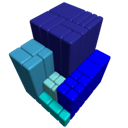
GrandPerspective
Free PersonalOpen SourceMacGrandPerspective is a small utility application for Mac that graphically shows the disk usage within a file system. It can help you to manage your disk, as you can...
Features:
- 2D graphical representation of folders
- Lightweight

DiskUsage
FreeOpen SourceAndroidAndroid TabletDiskUsage provides a way to find out which files and directories on the SD card of your Android phone are consuming the most space. It displays diagram with...
Features:
- Folder Hierarchy
- Folder Size
- FOSS
Upvote Comparison
Interest Trends
DiskGraph Reviews
Add your reviews & share your experience when using DiskGraph to the world. Your opinion will be useful to others who are looking for the best DiskGraph alternatives.