Dmidecode Alternatives

Dmidecode
Dmidecode reports information about your system's hardware as described in your system BIOS according to the SMBIOS/DMI standard. This information typically includes system manufacturer, model name, serial number, BIOS version, asset tag as well as a lot of other details of varying level of interest and reliability depending on the manufacturer. This will often include usage status for the CPU sockets, expansion slots (e.g. AGP, PCI, ISA) and memory module slots, and the list of I/O ports (e.g. serial, parallel, USB). (http://savannah.nongnu.org/projects/dmidecode/ )
Best Free Dmidecode Alternatives
Are you trying to find the best programs like Dmidecode? Have a look at this post and weigh in on your thoughts. Cool!
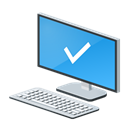
Windows System Information
FreeWindowsWindows built-in System Information shows details about your computer's hardware configuration, computer components, and software, including drivers.
Features:
- Computer monitoring
- Cpu monitoring
- Native application
- RAM Monitoring
- System Info
- Hardware Monitoring

hwinfo
FreeOpen SourceLinuxhwinfo/libhd are used to probe for the hardware present in the system. It can be used to generate a system overview log which can be later used for support.
Features:
- Hardware Monitoring
- System Info

Udev Discover
FreeOpen SourceLinuxA helping tool for udev testers, coders, hackers and consumers. Main features are - Browsing the sysfs tree via udev, Reports udev device info and udev properties...
driconf
FreeOpen SourceLinuxDRIconf is a configuration applet for the Direct Rendering Infrastructure. It allows customizing performance and visual quality settings of OpenGL drivers on a...
Features:
- Configuration
- Configuration Management

WattmanGTK
FreeOpen SourceLinuxLinux (GTK3+) GUI to view detailed information about and configure AMD GPUs settings.
Features:
- AMD
- Gpu control
- Hardware Monitoring
- Configuration
Upvote Comparison
Interest Trends
Dmidecode Reviews
Add your reviews & share your experience when using Dmidecode to the world. Your opinion will be useful to others who are looking for the best Dmidecode alternatives.