Do Not Disturb Toggle Alternatives
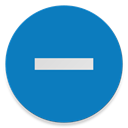
Do Not Disturb Toggle
I needed mini app accessed from screen widget to easily set quiet mode for important business meetings. For the first use, you'll have to set permissions to toggle "Do Not Disturb" mode and app will open settings screen for you. Just set app permission and click back. From that moment, app will be allowed to toggle quiet/normal mode.
In Android 6.0 (like my Samsung S7), app permission path is on the following location:
Settings -> Lock screen and security -> Other security settings -> Do not disturb permission
And is possible to customize how DnD mode will behave - like without any exceptions (as it's for Alarms). Just open the settings on the following path and set:
Settings -> Do not disturb -> Allow exceptions
Best Free Do Not Disturb Toggle Alternatives
Looking for some programs similar to Do Not Disturb Toggle? Here are the top-recommended programs we found. Let's take a look if there's anything out there that helps you on whatever platform you're using.

Power Toggles
FreeAndroidAn advanced power control widget for both your homescreen and notification panel. Free without ads.Contains 40+ toggles including: Wifi,Mobile Data (3G/4G), Bluetooth...

Toggle Settings
FreeAndroidToggle Settings allows you to quickly change the most important settings on your phone quickly and easily.
Do Not Disturb Toggle Reviews
Add your reviews & share your experience when using Do Not Disturb Toggle to the world. Your opinion will be useful to others who are looking for the best Do Not Disturb Toggle alternatives.
Table of Contents