Docs.Zone Alternatives

Docs.Zone
Through the use of a Docs.Zone web tool, you can enjoy the benefits of converting numerous types of documents into other file formats within minutes. It is not only quick and easy to use, but it provides high quality prints through a converter that provides them with ease.
Some of the benefits of using the converter at Docs.Zone includes:
• The use of the converter that allows you to merge PDF files into one PDF file.
• Transfer PDF to Word or Word to PDF to provide a high quality file for whatever need you have.
• Transfer your PDF to JPG or the other way around, depending on the needs that you have for the files and what they are going to be used for.
• PDF to Excel which helps you have a high quality print out of the budget sheets, or other plans that you have on the Excel sheet.
• Print out your web page to PDF easily and efficiently so you can keep track of recipes, information and other pages that you come across.
When you upload the files for conversion, whether it is merging PDFs, PDF to Word, PDF to JPG, PDF to Excel or a web page to PDF, you can do so with ease. Each and every file that you upload with provide you with a high quality print that you can print out of the printer with ease, or just save to your computer to email. Using Docs.Zone for all of the needs you have for printing is essential.
Upload your files and have them converted today to ensure that you get the high quality files in the type of file you need them to be. No more manually converting files when you have Docs Zone to help you along the way.
Best Docs.Zone Alternatives for Windows
Looking for a program that is like Docs.Zone? We have our top picks here. If you need another program that has some of the features of Docs.Zone on your device, read what we recommend in this post.

Adobe Acrobat DC
CommercialMacWindowsAdobe Acrobat is a family of application software and web services developed by Adobe Systems to view, create, manipulate, print and manage files in Portable Document...
Features:
- Edit PDF
- PDF OCR
- Built-in viewer
- Scan documents
- Document sharing
- Extract images
- Combine PDF
- PDF annotation
- Pdf-creation
- Print to PDF
- PDF Redaction
- Publishing
- Sign PDF files
- Split and merge PDF files
- Split PDF files
- Sync between devices
- Text editing

PDF Reader
FreemiumMacWindowsAndroidiPhoneAndroid TabletiPadPDF Reader is the one app you can rely on when you need a portable solution to work with PDFs.
Features:
- Scan documents
- File transfer
- Freehand Writing
- Multiple languages
- Pdf-creation
- Edit PDF
- Sign PDF files
- Tabbed interface
- Built-in File Manager
- Digital fax
- Document reader
- Watermark images
- PDF annotation
- Print to PDF
- Convert PDF to Word document

doPDF
FreeWindowsdoPDF allows you to freely convert documents to PDF files. It installs as a printer driver, enabling you to print from any Windows application.
Features:
- Create PDF files
- Convert Word documents to PDF
- Works Offline
- Pdf-creation
- Print to PDF
- Printer Emulation

PDF-XChange Editor
CommercialWindowsWineThe smallest, fastest, most feature-rich PDF editor/viewer available * Full Direct Content Editing (text based PDFs, not scanned/image based PDFs) * Includes OCR...
Features:
- Add/remove pages
- Bates numbering
- Customizable
- OCR
- PDF OCR
- Portable
- UI customization
- User interface
- Convert images to PDF
- Integrated Search
- PDF annotation
- Pdf-creation
- Edit PDF
- Split and merge PDF files
- Stamps
- Visual bookmarks

PDF24 PDF Creator
FreeWindowsCreate PDF and convert documents to PDF for free with the free PDF24 PDF Creator. Its unique feature among the free PDF printer tools is an editor, which allows to...
Features:
- Print to PDF
- Create PDF files
- Pdf-creation
- PDF OCR
- Convert PDF to image
- Convert PDF to Text

xournal
FreeOpen SourceWindowsLinuxXournal is an application for notetaking, sketching, keeping a journal using a stylus. It is free software (GNU GPL) and runs on Linux (recent distributions), Windows...
Features:
- Handwritten Notes
- PDF annotation
- Edit PDF
- Journal
- Sketching
- Support for Wacom Tablets

Nitro Pro
CommercialWindowsNitro Pro gives you everything you need to create, convert, edit, sign, and share 100% industry-standard PDF files. It's simple, straightforward, and intuitive to...
Features:
- Batch conversion
- Create PDF files
- Pdf encryption
- OCR
- Edit PDF
- PDF OCR
- PDF Redaction
- Convert PDF to Excel document
- Convert PDF to Word document
- Scan to PDF
- Sign PDF files
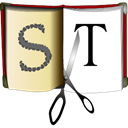
ScanTailor
FreeOpen SourceWindowsLinuxScan Tailor is an interactive post-processing tool for scanned pages. It performs operations such as page splitting, deskewing, adding/removing borders, and others. You...
Features:
- Image Correction
- Deskew
- Scan documents
- OCR

Master PDF Editor
FreemiumMacWindowsLinuxMaster PDF Editor is complete solution for editing PDF and XPS files. You can insert, edit, remove, copy, add images or graphics. Export, import, remove and change page...
Features:
- Pdf encryption
- Interactive PDF forms
- Multiple languages
- No registration required
- Fill PDF Forms
- PDF OCR
- Sign PDF files
- Watermarking
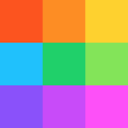
Smallpdf
FreemiumMacWindowsWebSmallpdf is the first PDF Software you will actually like. The perfect gateway to productive, portable and cost-efficient document management solutions in your everyday...
Features:
- Extract images
- Convert PDF to Word document
- Built-in PDF converter
- Drag n drop
- Convert images to PDF
- Lightweight
- Convert PDF to Excel document
- Convert PDF to image
- Pdf unlock
- Sign PDF files
- Convert Word documents to PDF
Upvote Comparison
Interest Trends
Docs.Zone Reviews
Add your reviews & share your experience when using Docs.Zone to the world. Your opinion will be useful to others who are looking for the best Docs.Zone alternatives.