Download Manager Alternatives
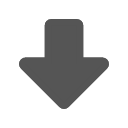
Download Manager
Features:
1. nice, clean interface to easily access and view info of your downloads in a popup.
2. right click menu for every action on download item(see screenshot).
3. Search your downloads as soon as you start typing.
4. Shows download progress with pause, resume and cancel options.
5. drag and drop the items onto applications.
6. Desktop Notifications on download complete.
7. visual notification when download starts.
8. shows remaining time of download completion and its progress in icon itself.
9. disables download shelf at the bottom.
10. keyboard shortcuts for every option.
Permissions:
downloads => to access download list
downloads.open => to open downloads
downloads.shelf => to disable default chrome download bar
clipboard => to copy download link onto clipboard
notifications => to create desktop notifications when download completes
activeTab=> to show download start notification in active tab
allTab and browsing history => to render download start notification in the current tab
Best Download Manager Alternatives for Chrome
Want another awesome Download Manager alternative? Look no further. We researched the top alternatives and found several new Download Manager alternatives that work with your platform or device. If you want even more options, we've also reviewed top Download Manager-like software for your Mac, Windows PC, Android phone/tablet, Linux computer, or iPhone.

DownThemAll
FreeOpen SourceMacWindowsLinuxBSDChromePale MoonOperaFirefoxBrowser extension that lets you download all of the links and images on a website.
Features:
- Downloader
- Browser integration
- Firefox Extensions
- Google Chrome Extensions
- Customizable
- Download Accelerators
- Firefox Extensions
- Multipart download
- Opera extension

EagleGet
FreeWindowsInternet ExplorerChromeFirefoxEagleGet is a free all-in-one download manager; it can be integrated to Chrome, IE, Firefox, Opera, offering support for HTTP, HTTPS, FTP, MMS and RTSP protocol as well...
Features:
- Browser integration
- Download videos from youtube
- Media grapper
- Youtube downloader
- Google Chrome Extensions
- Download Accelerators
- Downloader
- Download videos from Facebook
- Lightweight
- Multiple languages
- Multi segment downloading
- Portable
- Resume interrupted downloads
- Video downloader
- Video Download
Download Manager Reviews
Add your reviews & share your experience when using Download Manager to the world. Your opinion will be useful to others who are looking for the best Download Manager alternatives.
Table of Contents