Download Statusbar Alternatives
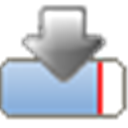
Download Statusbar
Download Statusbar:
View and manage downloads from a tidy statusbar - without the download window getting in the way of your web browsing.
Despite its compact size, Download Statusbar packs in more useful features than the standard download window. The fully customizable interface
auto-hides when not in use, allowing full control without interruption.
Features:
* Single-click pause and resume
* Run a completed file with a double-click. Also available: open containing folder, visit source website, and rename the file
* Delete a file from your system from the context menu
* In-line view of percent done, speed in KB/sec, KB downloaded so far, and remaining time, can be customized in the options.
* Updating tooltip provides a more detailed view of the current download, including source, destination, size of the download and the remaining time
* Option to automatically clear files reduces clutter
* Stop downloads and save them for the next browser session.
* Option to start virus scanner when a download completes
* Optional mini mode integrates into the firefox statusbar to further reduce size
* Available in 40 different languages!
Best Download Statusbar Alternatives
Hate Download Statusbar? Use another browser! Which one should you go with? Try out these other browsers before making your final decision. Want some more context? We've got a great list of alternatives to Download Statusbar here.

uGet
FreeOpen SourceWindowsLinuxAndroidBSDXfcearia2uGet is a lightweight and full-featured Download Manager for Linux and Windows. uGet allows you to download in multiple parallel streams for download acceleration, put...
Features:
- Resume interrupted downloads
- Browser integration
- Built-in Torrent client
- Clipboard monitoring
- Command line
- Download Accelerators
- Downloader
- Download Scheduling
- File sharing
- File transfer
- Support for FTP
- Support for Keyboard Shortcuts
- Lightweight
- Support for MAGNET links
- Multiple languages
- Support for Multiple protocols
- Multiple connections per file
- Music Library
- Portable
- Schedule tweets
- Youtube downloader
Download Statusbar Reviews
Add your reviews & share your experience when using Download Statusbar to the world. Your opinion will be useful to others who are looking for the best Download Statusbar alternatives.