Drive Password Alternatives

Drive Password
Drive Password is a new generation of a secret manager. Entirely based on Google Drive, all you need to start using and protecting your passwords is a Google Account.
Easy to use - intuitive design and native apps
Available on any platform.
Complete control over your data - Drive Password is entirely based on Google Drive. All your information is first encrypted and then stored in your Google Drive.
Secure - Your data is sealed with AES-256 bit encryption
Essential features at a glance
? Organise you passwords with categories
? Endless subcategorization - folder/subfolder1/subfolder2/subfolder3…..
? Password Generator for creating secure passwords
? Import from variety of password managers
? Export all you passwords
? Password strength indicator
? Second auth mechanism - password / pattern lock / 2FA
? Share categories and accounts
? Full control on the shared categories/accounts
Recommended for teams
? Sharing - Securely share and manage account information, logins, secret keys, backup keys, and more with other team members.
? Access control - Complete control on who can access and/or edit the securely stored information in your Drive Password account.
? Priority Support - Having a problem? Got questions? Get the help you need when you need it, fast!.
? Two-factor authentication - Choose the most convenient 2FA method to securely access your account.
DATA SOVEREIGNTY
Only you can access your data. Neither we, nor Google can peak at the secrets and passwords you store in Drive Password. Period.
Best Drive Password Alternatives for Web
Are you curious what software is like Drive Password? Check out different, popular Drive Password alternatives that fit with your device. Are there other programs like Drive Password? Let's find out!
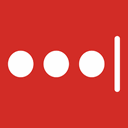
LastPass
FreemiumMacWindowsLinuxWebAndroidiPhoneS60BlackberryAndroid TabletBSDWindows PhoneiPadMicrosoft EdgeInternet ExplorerVivaldi BrowserChromeMaxthonOperaFirefoxPassword Manager, Auto Form Filler, Random Password Generator & Secure Digital Wallet App.
Features:
- Cloud sync
- Passwords Manager
- Two factor authentication
- Master Password
- Password encryption
- Cloud based
- Encrypted passwords
- Password Generator
- Password management
- Password sync
- Portable
- Android Sync
- Archive Old Passwords
- Browser extension
- Passwords stored in text-file
- User Management

1Password
CommercialMacWindowsWebAndroidiPhoneAndroid TabletiPadApple WatchVivaldi BrowserChromeSafariYandex.BrowserOperaFirefox1Password creates strong, unique passwords for all of your sites and logs you in with a single tap (or click). A single click opens your browser, opens a site, fills...
Features:
- Browser integration
- Autofill
- Cloud sync
- Password management
- Team Collaboration
- Encrypted passwords
- File Storage
- License management
- Note organization
- Passwords Manager
- Two factor authentication
- Password encryption
- Password Generator
- Password management
- Protected by Password
- Security focused

Bitwarden
FreemiumOpen SourceMacWindowsLinuxWebAndroidiPhoneAndroid TabletiPadSelf-HostedMicrosoft EdgeVivaldi BrowserChromeMicrosoft SQL ServerTor Browser BundleSafariCloudronOperaMonoBraveFirefoxBitwarden is the easiest and safest way to store your logins and passwords across all of your devices (iOS, Android, Chrome, Firefox, Opera, Windows, Mac, Linux, and...
Features:
- Cloud sync
- Browser integration
- Two factor authentication
- Password encryption
- Encryption
- Multiplatform Export
- Android Sync
- FIDO U2F (2FA) support
- Multi-platform support
- Integration
- Night mode/Dark Theme
- SHA256
- Sync between devices
- AES encryption
- Authy integration
- Cross browser support
- Encrypted Notes
- Microsoft Edge extension
- MS.Net
- On-premises software
- Opera extension
- Password management
- Password Migration
- Protected by Password
- Password sharing
- Passwords stored in text-file
- Portable
- Real-Time Synchronization
- Security focused
- Source code history
- Team accounts
- Team Collaboration
- Web-Based

KeeWeb
FreeOpen SourceMacWindowsLinuxWebWeb and desktop password manager compatible with KeePass. Works online in any modern browser or as a desktop app for Windows, Mac OS X and Linux.
Features:
- Integrated Password Generator
- Night mode/Dark Theme
- Image Preview
- Save Attachments
- Sync with WebDav
- Sync with Dropbox
- Sync with Google Drive
- Keepass compatible
- Nextcloud integration
- Sync with Onedrive
- Password management
- Password safe
Upvote Comparison
Interest Trends
Drive Password Reviews
Add your reviews & share your experience when using Drive Password to the world. Your opinion will be useful to others who are looking for the best Drive Password alternatives.