Droid Transfer Alternatives

Droid Transfer
Droid Transfer is a Windows application which works alongside a free Android Application, Transfer Companion, allowing you to wirelessly share files between your Android Phone and your Windows PC. The app lets you save your Android SMS in PDF, HTML or Text formats, including any photos and videos in sent in your messages. You can also print SMS directly from Droid Transfer running on your PC. Your Android music collection can be viewed and wirelessly streamed through your PC, as well as transferred between your Android device and your PC. Sync iTunes with your Android device. Wirelessly copy your photos from your Phone to your PC for safe keeping. View your photos full size on your PC, select and delete photos on your Phone quickly and easily. Export Contacts from Android to Windows Contacts, Microsoft Outlook or as a standard VCF contacts file which can be used in any contacts address book application. Display Call Logs on your Android Phone and save them to your PC in a variety of file formats or print the logs directly to your PC connected printer. Quickly export calendars to your PC for import into your calendar manager. The software also has an Android File manager enabling to browse your Android phone files and copy files to and from your device. The program is available in English, French, German and Spanish languages.
Best Droid Transfer Alternatives for Android
When deciding on the best Droid Transfer alternative, consider these alternatives. Check out these other software with a similar interface and features as well.

AirDroid
FreemiumMacWindowsWebAndroidiPhoneAirDroid allows you to access and manage your Android phone or tablet from Windows, Mac or the web, wirelessly, for free. .
Features:
- Mirror Backup
- Screen Mirroring
- Cloud sync
- File-sync
- IFTTT integration
- Remote desktop

oandbackup
FreeOpen SourceAndroidMake backups of selected apps on your device and restore from those backups. oandbackup enables you to save app data to a user-accessible location. Both backup / restore...
Features:
- Backup
- FOSS
- Root required
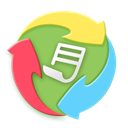
SyncDroid
FreeWindowsAndroidSyncDroid Android Manager has both Android app, as well as Windows PC client. With Android app, you can simply backup and restore Android to and from SD card or Dropbox....

Android Wifi File Transfer
FreeAndroidConnect and manage files in your android smartphone using WiFi. do not need to use a USB cable. usability: - Upload and Download a lot of files at once. - Delete...
Upvote Comparison
Interest Trends
Droid Transfer Reviews
Add your reviews & share your experience when using Droid Transfer to the world. Your opinion will be useful to others who are looking for the best Droid Transfer alternatives.