Dropresize Alternatives

Dropresize
Dropresize is a portable application that can automatically resize images in folders specified by the user. It resides in the system tray so it won’t interfere with your work, however it’s readily available if you want to configure it. Dropresize can resize JPG, BMP, PNG and TIFF files.
Best Dropresize Alternatives
Looking for other Dropresize-like programs? We've rounded up our favorites Dropresize alternatives. Try any one of these fan favorites to see if they'll support your system and meet your specific needs.

ImageMagick
FreeOpen SourceMacWindowsLinuxAndroidiPhoneiPadXfceImageMagick is a software suite to create, edit, and compose bitmap images. It can read, convert and write images in a variety of formats (about 100) including GIF...
Features:
- Batch processing
- Batch image manipulation
- Command line
- Geotagged Photos
- Image Editing
- RAM Scraping Protection
- Watermarking

XnConvert
FreeMacWindowsLinuxXnConvert is an easy image converter for graphic files, photos and images available on Windows, MacOSX and Linux. It supports more than 400 file formats (jpeg, tiff...
Features:
- Batch processing
- Image Processing
- Watermark images

Caesium Image Compressor
FreeOpen SourceMacWindowsLinuxWebAndroidCaesium Image Compressor lets you compress your pictures up to 90% without visible quality loss. Providing a simple yet effective interface with a real-time preview and...
Features:
- Batch processing
- Batch rename files
- Drag n drop
- Multiple languages
- Portable

FastStone Photo Resizer
Free PersonalWindowsConvert and Rename images in batch mode Support JPEG, BMP, GIF, PNG, TIFF and JPEG2000 Resize, crop, change color depth, apply color effects, add text, watermark...
Features:
- Batch processing
- Image Editing
- Image resizing
- Watermarking
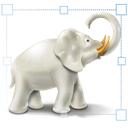
Image Tuner
Free PersonalWindowsImage Tuner is a free software for batch resizing, converting, watermarking and renaming your digital photos and images from more than 20 image formats to JPEG, BMP...
Features:
- Batch conversion
- Batch rename files
- Image Processing
- Watermark images
- Raw Photo processing

Kigo Image Converter
CommercialWindowsFree Kigo Image Converter, Convert, resize and edit all images or photos with just a few clicks, and it also supports add watermark to images and make thumbnails.

Converseen
FreeOpen SourceWindowsLinuxConverseen is a free cross-platform batch image processor for Windows and Linux that allows you to convert, resize, rotate and flip an infinite number of images with a...
Features:
- Batch conversion
- Support for Batch Mode
- File Renaming

Free Image Convert and Resize
FreeWindowsFree Image Convert and Resize is a compact yet powerful program for batch mode image processing. The program easily converts separate images as well as file folders...
Features:
- Batch conversion
- Convert images to PDF

Ralpha Image Resizer
FreeWindowsRalpha Image Resizer is a lightweight and portable program that can perform image operations in batch mode, such as resizing and applying filters.
Features:
- Batch conversion
- Batch processing
- Drag n drop
- Image Processing
- Watermark images

Bulk Resize Photos
FreeWebBulk Resize Photos resizes batches of your photos in your browser so that they are a more suitable size for transmission over the internet.
Features:
- Batch processing
- Image resizing
Upvote Comparison
Interest Trends
Dropresize Reviews
Add your reviews & share your experience when using Dropresize to the world. Your opinion will be useful to others who are looking for the best Dropresize alternatives.