Dropzone Alternatives
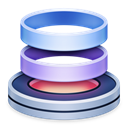
Dropzone
Dropzone makes it faster and easier to copy and move files, open applications and share files with many different services.
We've paid fanatical attention to every detail and built an app that looks and feels like an integral part of macOS.
Dropzone ships with a powerful scripting API and with a little programming knowledge you can modify any of your actions or even create entirely new ones. This gives Dropzone unlimited extendability and utility. We're always thinking up new actions so Dropzone will become even more useful over time.
Dropzone also includes Drop Bar - Drop Bar makes it easy to stash files you know you'll need later. Just drop files on the Drop Bar icon in the grid and they will stick there until you're ready to use them.
Setup your customizable grid of actions how you want and swap in different actions as your needs change.
Features
• Open applications, move and copy files faster than ever before.
• Shorten URLs quickly using Tinyurl shortener. Just select a URL to shorten and press Ctrl+Option+Cmd+S and the shortened URL is automatically copied to the clipboard.
• AirDrop integration lets you drop files or folders from any app and share them with your other Macs over the network.
• Imgur integration lets you share images fast and get a link for pasting.
• Upload files to Amazon S3 (Dropzone Pro feature).
• Upload files to your FTP server (Dropzone Pro feature).
• Upload files to your Google Drive (Dropzone Pro feature).
• Download and install add-on actions that let you upload to services like Google Drive, YouTube and many others (Dropzone Pro feature).
• See how tasks are progressing at a glance in the animated menu item.
• Launch Dropzone actions with the newly added keyboard shortcuts feature (Dropzone Pro feature).
• Add applications, folders or actions to your grid easily by dragging and dropping them on the Add to Grid area.
• Develop your own actions using the updated and massively improved Ruby or Python API (Dropzone Pro feature).
Best Dropzone Alternatives
Need an alternative to Dropzone? Read on. We've looked at the best Dropzone alternatives available for Windows, Mac and Android.

Droplr
FreemiumMacWindowsWebChromeDroplr is a tiny application that aims at helping people share things easier. Every day people come across many situations in which they need to share something with...
Features:
- One-link file sharing
- Custom domain
- Drag n drop
- File sharing
- Image Sharing
- Screen recording

Unclutter
CommercialMacUnclutter is a new handy place on your desktop for storing notes, files and pasteboard clips. To open your pocket, simply move the pointer to the top of screen and...
Features:
- Visual Organization
- Built-in Note Taker
- Clipboard monitoring
- File Storage
- Notetaking

Yoink
CommercialMaciPhoneiPadYoink simplifies drag and drop between windows, apps, spaces and fullscreen apps. When you start dragging a file in Finder or content from an application, Yoink fades...
Features:
- Drag n drop
- File management
- Distraction-free UI

Dragthing
FreemiumMacDragThing is the original dock designed to tidy up your Macintosh desktop. It puts all your documents, folders, and applications just a single click away. Highly...
Features:
- Program Launchers
- Launcher

nFiles
FreeWebiPhoneUpload, get URLs to share. Need direct download links of files? Use nFiles iOS app or mail to [email protected], get short URL to share. No signup, unlimited & no...
Features:
- File sharing
- File Storage

Papaya
FreeMacOver the internet, or even a local network, sending files to other computers can be a pain. Papaya solves this problem. Drop a file or folder onto Papaya, and you get...

FileShuttle
FreeOpen SourceMacYour screenshots are automatically uploaded on your web storage. The URL is in the pasteboard when the upload is finished. / FileShuttle support FTP and SFTP protocols...
Features:
- Drag n drop
- Screenshot Tools

NoCap
FreeOpen SourceWindowsNoCap makes sharing your files and screenshots fast easy. NoCap comes with absolutely no caps and catches, without relying on its native server for storing and...

Liszt
FreeMacLiszt is a simple that lives in your menu bar. When you drop an image on it, it uploads the image to your FTP server. The link to the image is copied to your pasteboard...
Features:
- Drag n drop
- Support for FTP
- MarkDown support

Yummy FTP Alias
CommercialMacYummy FTP Alias brings quick and easy drag & drop FTP to your Desktop - drag your files onto an FTP Alias icon in the Finder or Dock to upload them to your FTP/S +...
Upvote Comparison
Interest Trends
Dropzone Reviews
Add your reviews & share your experience when using Dropzone to the world. Your opinion will be useful to others who are looking for the best Dropzone alternatives.