NoCap Alternatives

NoCap
NoCap makes sharing your files and screenshots fast easy.
NoCap comes with absolutely no caps and catches, without relying on its native server for storing and sharing data, it supports famous file sharing and uploading services including, Imgur, Imagebin, Postimage, SendSpace, and Slexy to upload images, text, screenshots, and any type of files in a snap. Additionally, it enables one to enter the FTP server details to upload files directly. It also allows user to take and share screenshots whilst using build-in URL shortening service.
Best NoCap Alternatives
Hate NoCap? Use another browser! Which one should you go with? Try out these other browsers before making your final decision. Want some more context? We've got a great list of alternatives to NoCap here.

ShareX
FreeOpen SourceWindowsChromeSteamFirefoxShareX is a free and open source program that lets you capture or record any area of your screen and share it with a single press of a key. It also allows uploading...
Features:
- Screenshot Tools
- Screenshot OCR
- Customizable
- Screen recording
- Ad-free
- Built-in Image editor
- Capture Video
- Automatic upload
- Image Annotations
- Portable
- Edit screenshots
- Share screenshots
- Scrolling Capture
- Built-in editor
- Cloud Storage
- Direct file uploading
- File sharing
- GIF recording
- Image Combining
- Image Editing
- Integrated File Sharing
- Photo Sharing
- Screen recording
- Annotate screenshots
- Screenshot Tools
- Share Videos
- Team work
- Upload directly to Dropbox
- Upload directly to Imgur
- Upload directly to OneDrive
- Video screen capture

Droplr
FreemiumMacWindowsWebChromeDroplr is a tiny application that aims at helping people share things easier. Every day people come across many situations in which they need to share something with...
Features:
- One-link file sharing
- Custom domain
- Drag n drop
- File sharing
- Image Sharing
- Screen recording

puush
FreemiumMacWindowsWebpuush is a super-quick way to share screenshots and files. Quickly capture any portion of your screen, upload any file, and share them with a short URL automatically...
Features:
- Direct file uploading
- Screenshot Tools
- Share screenshots

zoom's File & Image Uploader
FreemiumWindowsFile & Image Uploader is an uploading tool which makes it easy to upload to rapidshare, megaupload etc. ... * The most comprehensive and the best program of its...
Features:
- Multi-host
- Portable

FluffyApp
FreeWindowsWebFluffyApp is a Windows client for CloudApp. Super simple sharing for files, links, text and screenshots. In one little app.
Features:
- File sharing
- Share screenshots
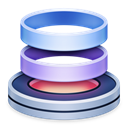
Dropzone
CommercialMacDropzone is a productivity app for the Mac that makes it faster and easier to move and copy files, launch applications, upload to many different services, and more.
Features:
- Drag n drop
- Snippets

KShare
FreeOpen SourceLinuxKShare is a screenshotting utility built using Qt and written in C++. It has many features, including: Area capture, Fullscreen capture, Active window...
Features:
- Screenshot Tools
- Edit screenshots
- Share screenshots
- Built-in Color picker
- Built-in editor
- Global hotkey
- Instant edit screenshots
- Screen recording
- Share your screen
- Screenshot Tools
- Support for Hotkeys
- Record videos
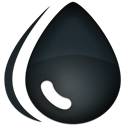
Dropshare
CommercialMaciPhoneiPadYour very own secure file sharing tool! Dropshare is a menu bar application for Drag&Drop upload files, screenshots and even directories to your own server, Amazon...
Features:
- File sharing
- Secure Copy (SCP)
- SSH

nFiles
FreeWebiPhoneUpload, get URLs to share. Need direct download links of files? Use nFiles iOS app or mail to [email protected], get short URL to share. No signup, unlimited & no...
Features:
- File sharing
- File Storage
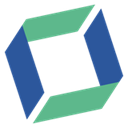
ScreenTray
FreemiumMacA macOS app for capturing, annotating and sharing screenshots. Quickly add comments, highlight what matters or blur any sensitive content. Upload screenshots to Google...
Features:
- Annotate screenshots
- Screenshot Tools
- Edit screenshots
- Share screenshots
Upvote Comparison
Interest Trends
NoCap Reviews
Add your reviews & share your experience when using NoCap to the world. Your opinion will be useful to others who are looking for the best NoCap alternatives.