DTaskManager Alternatives

DTaskManager
DTaskManager, obviously, is a Task-Manager, but specifically engineered to give additional functionalities that the Windows bundled TaskManager (and other third party products) do not have:
1. Three different ways to close a process, as the "termination request", the standard "forced termination" with dialogue tolerance, and the "forced termination" of any type of process, bypassing all permissions (it can also terminate running system processes).
2. DTaskManager allows you to suspend and reactivate a process (as in Linux). This is useful, for example, to temporarily suspend a task that uses system resources when you don't want to terminate it (such as a DivX encoding process).
3. DTaskManager allows you to select more than one process at a time, and terminate all of them "simultaneously".
4. DTaskManager does not need any useless confirmation.
Best DTaskManager Alternatives for Mac
Looking for a program that is like DTaskManager? We have our top picks here. If you need another program that has some of the features of DTaskManager on your device, read what we recommend in this post.
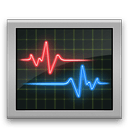
Atmonitor
FreeMacMac OS X System Monitor and Process Explorer Tool atMonitor is the most advanced monitoring tool for Mac OS X that displays system activity in real-time. It is designed...
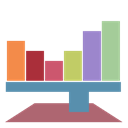
StatusPilatus
FreeOpen SourceMacWindowsLinuxStatusPilatus Monitor your PC like never before! Features - Cross-platform and free Monitoring - CPU usage, flags and temperature - GPU information, with support...
Features:
- Hardware Monitoring
- Network Monitoring
- System Info
DTaskManager Reviews
Add your reviews & share your experience when using DTaskManager to the world. Your opinion will be useful to others who are looking for the best DTaskManager alternatives.
Table of Contents