Elegant Markdown Editor Alternatives

Elegant Markdown Editor
Elegant Markdown Editor (EME) is an intuitive Markdown text editor with distraction-free mode, auto-sync for GitHub Gist, math typesetting support and more.
Features
- It just suits, show editor or preview or both just as you wish.
- Focus mode, writing without distractions.
- Exportable, from Markdown to HTML/PDF... You name it.
- Supporting math typesetting, good for students and professionals.
- Auto-sync files to GitHub Gist after being saved, optional.
Best Elegant Markdown Editor Alternatives
Hate Elegant Markdown Editor? Use another browser! Which one should you go with? Try out these other browsers before making your final decision. Want some more context? We've got a great list of alternatives to Elegant Markdown Editor here.
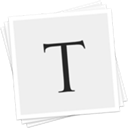
Typora
FreeMacWindowsLinuxElectron / Atom ShellTypora will give you a seamless experience as both a reader and a writer. It removes the preview window, mode switcher, syntax symbols of markdown source code, and all...
Features:
- MarkDown support
- Live Preview
- Write files in markdown
- WYSIWYG Support
- Support for LaTeX
- Distraction-free UI
- Save as Markdown
- Nested Folders
- Ad-free
- Code formatting
- Code syntax highlighting
- Distraction free writing
- Electron based
- Export to HTML
- Export to Word
- Flow diagram visualisation
- Lightweight
- Live Preview
- Minimalistic
- Native application
- Outline mode
- Real-time inline preview
- Export to PDF
- Simple text editor
- Syntax Highlighting
- Text editing
- Support for Themes
- Underline
Elegant Markdown Editor Reviews
Add your reviews & share your experience when using Elegant Markdown Editor to the world. Your opinion will be useful to others who are looking for the best Elegant Markdown Editor alternatives.