Emails Alternatives

Emails
Simple, easy and secure mail server with a convenient and simple interface. Automatic certificate renewal through Let’s encrypt. Redirect, local storage. IMAP and SMTP.
Start and stop the server by pressing just one button. If something goes wrong, the server will report it in the alert. After clicking on the button, an activity indicator will appear to the left of it, reporting what is happening.
The server registers helper "ru.at.emails" in "/Library/LaunchDaemons" in order to be ready immediately after starting your mac. If you want your server to start services after a restart, FileVault must be disabled. Otherwise, the mac will wait for a password to access the drive.
An enabled server reports its status in the status bar. If the server is working, the indicator will be green and the inscription “Online”, if the indicator is off, it will be gray and the inscription “Offline”. There are also cases when the indicator is yellow and the inscription “Reload”.
In order for the server to be able to connect certificates, you must add at least one address, after which the server will check the host, and also check, maybe this host is in the certificate folder of the "Websites" application. If certificates are not found, you must specify them yourself. The server works with .crt, .key and .pem certificates.
When starting and starting, the server reports its actions in the log. They can be viewed by pressing the INF or ERR button.
Each address in the list contains comprehensive information if you select it in the list. Information will be shown to the right of the list.
Add the email address of the user you want to add in the address bar. Enter the password to access your account via SMTP and IMAP. In the “Inbox routing” field, you can specify the address to which you want to forward all letters arriving by email. After all the necessary actions are completed, click the "Create" button.
Best Emails Alternatives for Windows
Are you trying to find the best programs like Emails? Have a look at this post and weigh in on your thoughts. Cool!

hMail Server
FreeOpen SourceWindowshMailServer is a free e-mail server for Microsoft Windows. Its used by Internet service providers, companies, governments, schools and enthusiasts in all parts of the...
Features:
- Convert images to PDF
- Support for IMAP
- Email Server
- POP3 Support
- SMTP
- SMTP integration

MDaemon Messaging Server
CommercialWindowsLow cost, easy to use Email Server software for virtual, on-premise, or hosted deployments for companies that want control of their email. Integrated web-mail with doc...
Features:
- Dropbox integration
- Encrypted Email
- Group chat
- Support for IMAP
- Email Server
- Mobile Device Management
- Outlook integration

Microsoft Exchange Server
CommercialWindowsWebIntelligent inbox and calendar software that's a part of the Microsoft Office Suite.
Features:
- Email Server
- Real time collaboration
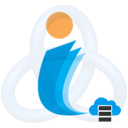
iMail
CommercialWindowsSelf-HostedFast, safe, heavy mail solution. Web-client access, LAN or WAN self-hosted server, maintenance-free design. No Windows server and database server required, unlimited...

MailEnable
FreemiumWindowsMailEnables mail server software provides a powerful, scalable hosted messaging platform for Microsoft Windows.
Features:
- Support for IMAP
- Email Server
- POP3 Support
- SMTP
Upvote Comparison
Interest Trends
Emails Reviews
Add your reviews & share your experience when using Emails to the world. Your opinion will be useful to others who are looking for the best Emails alternatives.