Ember Alternatives

Ember
Have you ever been on a website and thought to yourself "I wish there was a way to save the entire website in a sort of digital scrapbook"? If so, Ember was absolutely what you were thinking of.
With the ability to save content from the web Ember is a digital scrapbook app that can save websites, photos, apps, and other miscellaneous things.
As it is discontinued, it is recommended that you use an actively developed alternative to Ember that can take and save screenshots and videos.
Best Ember Alternatives for Chrome
You're looking for the best programs similar to Ember. Check out our top picks. Below, let's see if there are any Ember alternatives that support your platform.

Evernote Web Clipper
FreeWebMicrosoft EdgeInternet ExplorerChromeSafariOperaFirefoxSave anything you see online - including text, links and images - into your Evernote account with a single click.
Features:
- Save web page for offline use
- Screenshot Tools
- Browser extension
- Google Chrome Extensions
- Image recognition
- Instant edit screenshots
- Microsoft Edge extension
- Notetaking
- Annotate screenshots
- Screenshot Tools
- Screenshot OCR
- Website screenshots
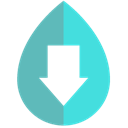
Dropmark
FreemiumMacWebChromeSafariDropmark is a visual collaboration tool for creative people and teams. Drag and drop to the menu bar app, and your files are automatically uploaded to the cloud. Organize and invite colleagues to view and collaborate privately, or share your content with the world. Organize Organize into collections and decide who sees what. Keep your content private, invite friends, or go public. Each collection has its own sharable shortlink.
Features:
- Bookmarks
- Browser extension
- Custom domain
- Drag n drop
- File sharing
- Integrated into iOS
- No registration required
- Visual bookmarks

Onenote Web Clipper
FreeWindowsChromeFirefoxYou're busy. OneNote Web Clipper lets you quickly clip all or part of a web page to OneNote, and save it for later. Clip images, pdfs, videos, or a visual bookmark of a page. Best of all, you can access them from any computer, tablet, or phone - even when you're offline. CLIP YOUR WAY - NO CLUTTER! Articles, recipes, or products can be clipped without all the ads, navigation, and noise. - Highlight text, adjust the fonts, or add a note before you clip.
Features:
- Google Chrome Extensions
- Screenshot Tools
- Edit screenshots
- Share screenshots
- Website screenshots
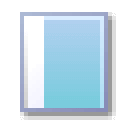
WebScrapBook
FreeOpen SourceMacWindowsLinuxAndroidVivaldi BrowserChromeOperaFirefoxWebScrapBook is a browser extension that captures the web page faithfully with various archive formats and customizable configurations, for future retrieval, organization, annotation, and editing. This project inherits from legacy Firefox add-on ScrapBook X. Features: 1. Capture faithfully: A web page shown in the browser can be captured without losing any subtle detail. Metadata such as source URL and timestamp are also recorded. 2.
Features:
- Browser extension
- Built-in viewer
- Capture web pages
- Google Chrome Extensions
- Customizable
- Firefox Extensions
- MAFF archive support
- Save web page for offline use
- Static Site Generator
Upvote Comparison
Interest Trends
Ember Reviews
Add your reviews & share your experience when using Ember to the world. Your opinion will be useful to others who are looking for the best Ember alternatives.