Enjoy Alternatives

Enjoy
Enjoy is a utility that lets USB joysticks and gamepads work with programs that normally expect keyboard input. Each gamepad button can be set to simulate a particular key. For example, the "Fire" button can be set to spacebar, and in any game where the spacebar is used to shoot, the "fire" button can be used instead.
Best Enjoy Alternatives for Windows
If you want similar software to Enjoy, we have a list for that. Are there Enjoy alternatives out there? Let's find out.

Pinnacle Game Profiler
CommercialWindowsPinnacle Game Profiler allows you to emulate your keyboard and mouse with your video game controller, and otherwise customize the controller's behavior. Many PC...
Features:
- Gaming
- Key mapping

Xpadder
CommercialWindowsA utility for mapping keyboard keys and mouse button actions to your game controller buttons for PC gaming.
Features:
- Key mapping
- Full controller support
- Gamepad Mapping
- Gaming
- Huge Controller Support
- Key rebinding
- Mapping

JoyToKey
CommercialWindowsUtility that enables game controllers to emulate mouse and keyboard input for all applications.
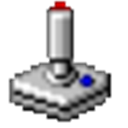
ControlMK
FreeWindowsControlMK is an utility which uses DirectInput controllers to emulate mouse, keyboard, and other types of commands.

Keysticks
FreeOpen SourceWindowsControl your PC using an Xbox controller instead of the mouse and keyboard. Keysticks is free, open source software released under the Eclipse Public License v1.0.
Upvote Comparison
Interest Trends
Enjoy Reviews
Add your reviews & share your experience when using Enjoy to the world. Your opinion will be useful to others who are looking for the best Enjoy alternatives.