Enso Launcher Alternatives

Enso Launcher
Enso is dead simple to use. You just hold down the Caps Lock key and type an Enso command, which is displayed in a translucent overlay. Once the command is typed, you simply release the Caps Lock key to activate it, and the overlay disappears. If you type fast, it all happens in a flash.
Best Free Enso Launcher Alternatives
Are you curious what software is like Enso Launcher? Check out different, popular Enso Launcher alternatives that fit with your device. Are there other programs like Enso Launcher? Let's find out!

Keypirinha
FreeWindowsA lightning fast and flexible keystroke launcher for Windows. No installation required (portable). Extensible with Python3 plugins.
Features:
- Customizable
- File Searching
- Lightweight
- Portable
- Program Launchers
- Calculus solving
- Configurable
- Extensible by Plugins/Extensions
- Launcher
- Plugins
- Web searching

Executor
FreeWindowsA multi purpose launcher and more advanced and customizable freeware windows run replacement and more. Executor is available also as a portable app and can be integrated...
Features:
- Customizable
- Program Launchers
- Portable
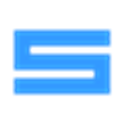
dmenu
FreeOpen SourceLinuxdmenu is a dynamic menu for X, originally designed for dwm. It manages large numbers of user-defined menu items efficiently.
Features:
- Program Launchers
- Launcher

FSL Launcher
FreeWindowsWindows ExplorerTired of dozens of icons on your desktop? Try this simple, yet powerful & intuitive launcher to organize your shortcuts. Some features: Shortcuts management...
Features:
- Add-ons
- Program Launchers
- Launcher
- Windows Explorer extension

Blaze
FreeWindowsBlaze is an application launcher that distinguishes from amongst the others by being able to automate recurrent tasks performed in the file-system or even any...
Features:
- Launcher
- Portable
Upvote Comparison
Interest Trends
Enso Launcher Reviews
Add your reviews & share your experience when using Enso Launcher to the world. Your opinion will be useful to others who are looking for the best Enso Launcher alternatives.