ExpanDrive Alternatives

ExpanDrive
As a virtual filesystem, ExpanDrive gives you a wide range of storage options. Not many other apps can boast ExpanDrive's integration with Windows Explorer and Finder, as well as support for major cloud drive services such as Google Drive. With that said, there are a few limitations to consider.
ExpanDrive is paid software only available for Windows and macOS. Luckily, there are plenty of alternatives available for Linux-based operating systems, iOS devices, and Android. On top of that, there are plenty of free services available as alternatives, several of which are also open source.
Best ExpanDrive Alternatives
Looking for other ExpanDrive-like programs? We've rounded up our favorites ExpanDrive alternatives. Try any one of these fan favorites to see if they'll support your system and meet your specific needs.

FileZilla
FreemiumOpen SourceMacWindowsLinuxBSDPortableApps.comReactOSFileZilla is a powerful FTP-client. It has been designed for ease of use and with support for as many features as possible, while still being fast and reliable. The program offers support for firewalls and proxy connections as well as SSL and Kerberos GSS security.
Features:
- Ad-free
- Dedicated Server Hosting
- File transfer
- Mounting drives
- Portable
- Support for SFTP

Transmit
CommercialMacThe gold standard of macOS file transfer apps just drove into the future. Transmit 5 is here. Upload, download, and manage files on tons of servers with an easy, familiar, and powerful UI. It’s quite good. Transmit now connects to 11 new cloud services, like Backblaze B2, Box, Google Drive, DreamObjects, Dropbox, Microsoft Azure, and Rackspace Cloud Files. And yes, Transmit still handles the classics — FTP, SFTP, WebDAV, and S3 — better than any.
Features:
- Support for SFTP
- Support for FTP
- File-sync
- File transfer
- Mount FTP drives
- Ssl

GoodSync
FreemiumMacWindowsAndroidiPhoneAndroid TabletiPadGoodSync is a high-end professional easy and reliable file backup and file synchronization software. The software automatically backs up and syncs your files between any computer, mobile device or drive; with or without using the cloud. There is a free trial period of 30 days, after which usage is severely restricted (down to 3 jobs and 100 files). - File Sync GoodSync syncs files between your computer, mobile devices, FTP, SFTP, Amazon S3, Google Drive, SkyDrive, WebDAV, Azure.
Features:
- File-sync
- Stability
- Support for Amazon S3
- 2 way sync
- Support for 64 bit
- Backup
- Direct P2P Sync
- End-to-End Encryption
- File-sync
- Mirror Backup
- Multiple languages
- Portable
- Real-time sync
- Sync on Schedule
- Visual Comparison
- Support for WebDAV

GoodSync
FreemiumMacWindowsAndroidiPhoneAndroid TabletiPadGoodSync is a high-end professional easy and reliable file backup and file synchronization software. The software automatically backs up and syncs your files between any computer, mobile device or drive; with or without using the cloud. There is a free trial period of 30 days, after which usage is severely restricted (down to 3 jobs and 100 files). - File Sync GoodSync syncs files between your computer, mobile devices, FTP, SFTP, Amazon S3, Google Drive, SkyDrive, WebDAV, Azure.
Features:
- File-sync
- Stability
- Support for Amazon S3
- 2 way sync
- Support for 64 bit
- Backup
- Direct P2P Sync
- End-to-End Encryption
- File-sync
- Mirror Backup
- Multiple languages
- Portable
- Real-time sync
- Sync on Schedule
- Visual Comparison
- Support for WebDAV

WebDrive
CommercialMacWindowsUnlike a typical file transfer client, WebDrive allows you to open and edit server-based files without the additional step of downloading the file. Using a simple wizard, you assign a network drive letter to any FTP, SFTP or WebDAV Servers. By connecting through a virtual drive, there is no need to learn a separate client interface. You access and edit files on the server the same way that you interact with files on your local PC.
Features:
- Map SharePoint as a Network Drive
- Upload directly to Dropbox
- Support for WebDAV
- Box.com integration
- Cloud Storage
- Dropbox integration
- Google Drive integration
- Mount FTP drives
- Works Offline
- Support for SFTP
- Support for Amazon S3
- Upload directly to Google Drive

odrive
FreemiumMacWindowsLinuxWebRaspberry Piodrive is a free service that makes it easy to manage, access, and share all of your files from one place. odrive supports integrations into more than 20 storage services, has full bi-directional desktop sync clients, CLI-based clients (including Linux), zero-knowledge encryption, placeholder files, a robust web client, advanced sharing capabilities, and more.
Features:
- Cloud sync
- Sync with Amazon Drive
- Box.com integration
- Connect multiple accounts
- Data-encryption
- Encryption
- Facebook integration
- Download videos from Facebook
- Support for FTP
- Sync with Google Drive
- Multiple cloud drive sync
- Sync with Onedrive
- Support for SFTP
- Sync with WebDav
- Unsync Selected files
- Support for WebDAV
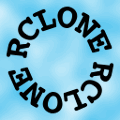
Rclone
FreeOpen SourceMacWindowsLinuxBSDSolarisFreeBSDNetBSDOpenBSDRclone is a command line program to sync files and directories to and from: - Google Drive - Amazon S3 - Openstack Swift / Rackspace cloud files / Memset Memstore - Dropbox - Google Cloud Storage - Amazon Cloud Drive - Microsoft One Drive - Hubic - Backblaze B2 - Yandex Disk - The local filesystem Features - MD5/SHA1 hashes checked at all times for file integrity - Timestamps preserved on files - Partial syncs supported on a whole file basis - Copy mode to just copy...
Features:
- Command line interface
- Openstack swift integration
- Azure integration
- Backup
- Box.com integration
- Cloud sync
- Command line
- Dropbox integration
- File-sync
- Support for FTP
- Google Drive integration
- Google photos integration
- Lightweight
- Mega.nz integration
- Nextcloud integration
- Onedrive integration
- Owncloud integration
- Support for SFTP
- Target connection profiles
- Support for WebDAV

RaiDrive
FreemiumWindowsThe Best Way for Your Storage RaiDrive makes cloud storage or NAS easily a network drive. You can open, edit and save files with your favorite applications without synchronization or browser.
Features:
- Mounting drives
- Support for FTP
- Mount FTP drives
- Upload directly to Google Drive
- Sync with Dropbox
- File-sync
- Google Drive integration
- Media Streaming
- Support for SFTP
- Android Sync
- Cloud sync
- Sync with Google Drive
- Mounting WebDav folders
- Support for Dropbox
- Upload directly to Dropbox
- Support for WebDAV

NetDrive
CommercialMacWindowsCloud storage as hard disk Managing your favorite cloud storage cannot be easier. Just provide cloud login information, and all cloud storages will automatically appear as your virtual drive each time you start your PC. NAS storage as virtual drive You can connect to NAS servers by WebDAV or FTP. Many NAS vendors recommend NetDrive as a standard way to mount their NAS products. Share your NAS easily with anyone as virtual drive.
Features:
- Mega.nz integration
- Cloud Storage
- Mounting of local drives
- Support for Amazon S3
- Support for WebDAV
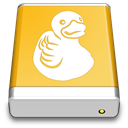
Mountain Duck
CommercialMacWindowsMountain Duck lets you mount server and cloud storage as a disk in Finder on macOS and the File Explorer on Windows. Open remote files with any application and work like on a local volume. View all files on your remote storage regardless if synced to your computer. Files are synchronized to your local disk when opened to allow offline usage. Work Offline Select files and folders to always keep offline on your computer.
Features:
- Mounting drives
- Cloud Services Managment
- Developer Tools
- End-to-End Encryption
- Mount remote filesystems
- Network Folders
- No Root Required
- Upload directly to Dropbox

CloudMounter
CommercialMacWindowsLinuxCloudMounter is a must-have tool for laptop users with low-capacity SSD-drives. You can easily mount most popular clouds as disks without having to download online files on the hard drive. As well as secure cloud files with data encryption. Choose one of your Dropbox, Google Drive and OneDrive accounts and manage them in Finder for free. CloudMounter is a solid system utility for mounting cloud storages and web servers as local disks to your Mac.
Features:
- Apps with Finder Integration
- Google Drive integration
- Cloud Storage
- Cloud sync
- Dropbox integration
- Lightweight
- Mega.nz integration
- Support for MEGA
- Mount FTP drives
- Mounting drives
- Onedrive integration
- Simple set up
- Encryption
- Support for FTP
- Support for Dropbox
- Support for WebDAV
Upvote Comparison
Interest Trends
ExpanDrive Reviews
Add your reviews & share your experience when using ExpanDrive to the world. Your opinion will be useful to others who are looking for the best ExpanDrive alternatives.