odrive Alternatives

odrive
One of the more popular apps for managing files across multiple services, odrive provides a unified interface to avoid needing a different app for every service like Google Drive, Dropbox or Amazon.
Similar alternatives are available across Windows, Mac and Linux. Some even offer mobile apps for Android and iPhone.
For server admins or power users , there are some commandline interface tools. These are generally lightweight and sport a fast, keyboard-focused workflow. They're also typically open-source.
Best odrive Alternatives
Looking for the best programs similar to odrive? We reviewed our top picks below. Let's see if there are any odrive alternatives that work on your platform.

Cyberduck
FreeOpen SourceMacWindowsCyberduck is an open source FTP client. With an easy to use interface, connect to FTP (File Transfer Protocol), SFTP (SSH Secure File Transfer), WebDAV (Web-based Distributed Authoring and Versioning), Amazon S3, Google Storage, Windows Azure, Rackspace Cloud Files and even Google Docs. Cyberduck includes a bookmark manager and supports the Mac OS X Keychain and Bonjour networking.
Features:
- Support for FTP
- Support for SFTP
- Cloud browser
- Openstack swift integration
- S3 storage support
- Cloud Storage
- Cloud sync
- Dropbox integration
- File sharing
- File transfer
- Google Drive integration
- Multiple languages
- Open API
- Scripting
- Secure File Sharing
- Support for SFTP
- Support for WebDAV

GoodSync
FreemiumMacWindowsAndroidiPhoneAndroid TabletiPadGoodSync is a high-end professional easy and reliable file backup and file synchronization software. The software automatically backs up and syncs your files between any computer, mobile device or drive; with or without using the cloud. There is a free trial period of 30 days, after which usage is severely restricted (down to 3 jobs and 100 files). - File Sync GoodSync syncs files between your computer, mobile devices, FTP, SFTP, Amazon S3, Google Drive, SkyDrive, WebDAV, Azure.
Features:
- File-sync
- Stability
- Support for Amazon S3
- 2 way sync
- Support for 64 bit
- Backup
- Direct P2P Sync
- End-to-End Encryption
- File-sync
- Mirror Backup
- Multiple languages
- Portable
- Real-time sync
- Sync on Schedule
- Visual Comparison
- Support for WebDAV

GoodSync
FreemiumMacWindowsAndroidiPhoneAndroid TabletiPadGoodSync is a high-end professional easy and reliable file backup and file synchronization software. The software automatically backs up and syncs your files between any computer, mobile device or drive; with or without using the cloud. There is a free trial period of 30 days, after which usage is severely restricted (down to 3 jobs and 100 files). - File Sync GoodSync syncs files between your computer, mobile devices, FTP, SFTP, Amazon S3, Google Drive, SkyDrive, WebDAV, Azure.
Features:
- File-sync
- Stability
- Support for Amazon S3
- 2 way sync
- Support for 64 bit
- Backup
- Direct P2P Sync
- End-to-End Encryption
- File-sync
- Mirror Backup
- Multiple languages
- Portable
- Real-time sync
- Sync on Schedule
- Visual Comparison
- Support for WebDAV

Koofr
FreemiumMacLinuxWebAndroidiPhoneAndroid TabletWindows PhoneiPadChromeSoftware as a Service (SaaS)FirefoxKoofr is a safe, secure and simple way to store, backup and share your documents, photos, videos and more. The free plan comes with 2GB of free cloud storage space for life. In case you ever need more space, Koofr offers cheap storage upgrades with a large variety of plans to fit your needs. All your files are safe on EU based servers.
Features:
- Amazon integration
- Built-in player
- Built-in viewer
- Google Chrome Extensions
- Cloud sync
- Document reader
- Dropbox integration
- File management
- File sharing
- File Storage
- File-sync
- Firefox Extensions
- Folder sync
- Google Drive integration
- Google Plus integration
- Integrated Search
- Multiple languages
- Multiple Account support
- Music Streaming
- Onedrive integration
- Real time collaboration
- Selective synchronization
- Team Collaboration
- Two factor authentication
- Video streaming
- Web-Based
- Support for WebDAV
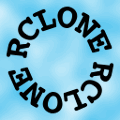
Rclone
FreeOpen SourceMacWindowsLinuxBSDSolarisFreeBSDNetBSDOpenBSDRclone is a command line program to sync files and directories to and from: - Google Drive - Amazon S3 - Openstack Swift / Rackspace cloud files / Memset Memstore - Dropbox - Google Cloud Storage - Amazon Cloud Drive - Microsoft One Drive - Hubic - Backblaze B2 - Yandex Disk - The local filesystem Features - MD5/SHA1 hashes checked at all times for file integrity - Timestamps preserved on files - Partial syncs supported on a whole file basis - Copy mode to just copy...
Features:
- Command line interface
- Openstack swift integration
- Azure integration
- Backup
- Box.com integration
- Cloud sync
- Command line
- Dropbox integration
- File-sync
- Support for FTP
- Google Drive integration
- Google photos integration
- Lightweight
- Mega.nz integration
- Nextcloud integration
- Onedrive integration
- Owncloud integration
- Support for SFTP
- Target connection profiles
- Support for WebDAV

Insync
CommercialMacWindowsLinuxInsync is a Google Drive sync and backup client with multiple account support. * Advanced sharing without browser * Multiple Google Drive Account support. * Bidirectional sync of your Google Docs to one or more Mac, Windows or Linux desktops. * View and edit Google Drive documents offline in Office format. Changes get synced back too. * Sync any files outside your Insync directory (via symlink)
Features:
- Selective synchronization
- Activity feed
- Cloud Storage
- Multiple Account support
- Sync Network Drive

Air Explorer
FreemiumMacWindowsAir Explorer is an application that manages easily all your files in cloud servers (Google Drive, OneDrive, Dropbox, Mega, Box, Mediafire, WebDAV, Copy, Yandex,...) and FTP and SFTP services. It transfers files between the clouds, synchronizes folders between any cloud or your computer and, optionally can encrypt your files when you upload them to the cloud. Also, you can schedule your file transfers and synchronizations.
Features:
- Cloud sync
- Cloud Services Managment
- Cloud Storage
- Support for SFTP
- Support for WebDAV

RaiDrive
FreemiumWindowsThe Best Way for Your Storage RaiDrive makes cloud storage or NAS easily a network drive. You can open, edit and save files with your favorite applications without synchronization or browser.
Features:
- Mounting drives
- Support for FTP
- Mount FTP drives
- Upload directly to Google Drive
- Sync with Dropbox
- File-sync
- Google Drive integration
- Media Streaming
- Support for SFTP
- Android Sync
- Cloud sync
- Sync with Google Drive
- Mounting WebDav folders
- Support for Dropbox
- Upload directly to Dropbox
- Support for WebDAV

ExpanDrive
CommercialMacWindowsLinuxExpanDrive is a Network file system client for Mac OS X and Microsoft Windows that facilitates mapping of local volume to any SFTP server the user can access. It also can connect to FTP, Amazon S3, RackSpace Cloud Files, OpenStack Swift Object Storage, DreamObjects, WebDAV, Dropbox, Google Drive and Box.com. When a server is mounted with ExpanDrive any program can read, write, and manage remote files (that is, files that only exist on the server) as if they were stored locally.
Features:
- Mounting drives
- Dropbox integration
- Mega.nz integration
- Active Directory integration
- Sync with Amazon Drive
- Sync with Dropbox
- Apps with Finder Integration
- Support for FTP
- Google Drive integration
- Sync with Google Drive
- Onedrive integration
- Sync with Onedrive
- Openstack swift integration
- Support for SFTP
- SSH
- Support for Amazon S3
- Upload directly to Mega
- Virtual filesystem
- Windows Explorer extension
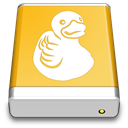
Mountain Duck
CommercialMacWindowsMountain Duck lets you mount server and cloud storage as a disk in Finder on macOS and the File Explorer on Windows. Open remote files with any application and work like on a local volume. View all files on your remote storage regardless if synced to your computer. Files are synchronized to your local disk when opened to allow offline usage. Work Offline Select files and folders to always keep offline on your computer.
Features:
- Mounting drives
- Cloud Services Managment
- Developer Tools
- End-to-End Encryption
- Mount remote filesystems
- Network Folders
- No Root Required
- Upload directly to Dropbox

Open Drive (ODrive)
FreeOpen SourceMacWindowsLinuxElectron / Atom ShellGUI client for Google Drive based on the Electron .
Upvote Comparison
Interest Trends
odrive Reviews
Add your reviews & share your experience when using odrive to the world. Your opinion will be useful to others who are looking for the best odrive alternatives.