EyeSavior Alternatives

EyeSavior
EyeSavior is Windows utility that allows changing monitor brightness from desktop. You can change monitor brightness manually or if you have hardware light sensor monitor brightness will be changed automatically according to your settings. Application can change one or more monitors and it is possible to even tweak monitor brightness for each monitor separately, which is useful if you have different models of monitors or different lighting conditions.
Best EyeSavior Alternatives for Windows
In our list of best programs, we'll review some different alternatives to EyeSavior. Let's see if your platform is supported by any of them.

Win10_BrightnessSlider
FreeOpen SourceWindowsthis app puts a Monitor Brightness icon to on Taskbar Tray. So you can access it with 1 click.
Features:
- Portable
- Sits in the System Tray
- Windows 10

Eye Saver
FreeWindowsFree software for eye protection and more! It protects your eyes while you are working on the computer. Eye Saver has three main functions: blue light filter;...
Features:
- Blue light filter
- Break timers
- Removes screen flickering
- Night mode/Dark Theme
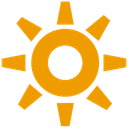
Simple Screen Brightness Adjuster
FreeOpen SourceWindowsSimple Screen Brightness is a small portable application written in C# that allows you to adjust the brightness for all of your connected monitors using a slider without...
Upvote Comparison
Interest Trends
EyeSavior Reviews
Add your reviews & share your experience when using EyeSavior to the world. Your opinion will be useful to others who are looking for the best EyeSavior alternatives.