EZ paint Alternatives

EZ paint
EZ paint is a free alternative to Microsoft Paint .
EZ Paint has over 50 interactive tools to make designing graphic illustrations easier. There are 6 tools for drawing lines, poly-connected lines, curves, arcs, arches and semicircles. There are 33 tools for drawing filled shapes with outlines. With these shapes you have complete control over outline thickness (1 - 50 pixels) as well as the brush type (solid, texture, and blend) and color to fill the shape. Both outline and fill can be turned on and off to accommodate your needs. EZ paint also has a tool for freehand paintbrush that can be set to the 3 different types mentioned above with any of 50 different widths. An adjustable eraser lets you erase various sections of your picture with ease. A paint bucket lets you fill with any of the three brush types along with the ability to control the accuracy of the fill. Color pick lets you grab any color by using left and right mouse buttons and attach them to the appropriate brush. The Text tool lets you place text at any size up to 100 points on the screen using any of the 3 different brush types. The program also features 7 different types of selection tools including: Rectangle, Rounded Rectangle, Ellipse, Polygon, Archway, Diamond, and a pair of scissors for cutting out any shape. A Crop tool lets you crop any selected image from any side. Skew lets you distort for various effects. Magnify gives you eight levels of magnification for detailed work by left clicking (zoom in) and right clicking (zoom out) on a centralized pixel.
Best EZ paint Alternatives for Windows
Looking for a program that is like EZ paint? We have our top picks here. If you need another program that has some of the features of EZ paint on your device, read what we recommend in this post.

Krita
FreeOpen SourceMacWindowsLinuxAndroid TabletPortableApps.comProfessional, open-source raster graphics editor with advanced digital painting and sketching tools and workflow features.
Features:
- Digital Drawing
- Animation
- Blending brushes
- Drawing
- Frame by frame animation
- Keyframe animation
- Advanced brush settings
- Animations
- Digital-painting focused
- Lightweight
- Smooth lines
- Texture painting
- Support for Wacom Tablets
- 3D Poser
- Background transparency
- Blending and lineart
- Brush Stabilizers
- Color blending
- Customizable
- Image Editing
- Layer manipulation
- Multi-choice brushes
- Penetration tools
- Sketching
- Texture for brushes
- Auto aligment rulers
- Auto Correction
- Document templates
- Drawing 2D
- Drawing Tablet Support
- Fullscreen support
- Instant edit screenshots
- Support for Layers
- No Kernel-Mode Components
- Page labeling
- Painting Tools
- Photographic editor
- Pop-up Palette
- Portable
- Open PSD files
- Rewind the changes
- Structured data
- Support for Hotkeys
- SVG Editors
- Symmetry brush
- Tablet Pressure Sensitivity
- Timeline-based
- Optimized for Touch screen

MyPaint
FreeOpen SourceMacWindowsLinuxPortableApps.comMyPaint is a fast, distraction-free, and easy painting tool for digital artists. It supports graphics tablets made by Wacom, and many similar devices.
Features:
- Infinite canvas
- Color blending
- Drawing
- Fullscreen support
- Image Editing
- Support for Layers
- Portable
- Sketching
- Support for Wacom Tablets

Microsoft Paint
FreeWindowsPaint (formerly Paintbrush) is a simple, ultra-basic graphics painting program that is included with almost all versions of Microsoft Windows. It opens and saves files...
Features:
- Image Editing
- Minimalistic
- Pixel Art
- Bundled with Windows

Leonardo
CommercialWindowsWindows SWe believe artists deserve the best possible tools and we are determined to give it to them. The goal with Leonardo is to make the best painting application ever.
Features:
- Infinite canvas
- Picture in Picture
- Drawing
- Image Editing
- Image Processing
- Support for Layers
- Pen pressure
- Sketching
- Tablet support
- Support for Wacom Tablets

TwistedBrush Pro Studio
CommercialWindowsA powerful and unique digital art program, focusing on natural media painting, photo editing and illustrative styles.
Features:
- Drawing
- Image Editing
- Image Processing
- Photographic filters
- Sketching
- Tablet support
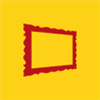
Fresh Paint
FreeWindowsWindows PhoneUnleash your inner creative with Fresh Paint – the ultimate canvas for your big ideas. Fresh Paint is a fun and easy to use painting app with the right tools for artists...
Features:
- Infinite canvas
- Drawing

JugiPaint
CommercialWindowsJugiPaint is a painting software with diverse sets of tools for various types of illustration work. It provides many standard digital painting features like layers...
Features:
- Comic
- Drawing
Upvote Comparison
Interest Trends
EZ paint Reviews
Add your reviews & share your experience when using EZ paint to the world. Your opinion will be useful to others who are looking for the best EZ paint alternatives.