FFmpeg Alternatives

FFmpeg
FFmpeg is an open source project that develops libraries and programs for handling multimedia data. FFmpeg is the home to libavcodec, a codec library used by a large spectrum of programs, and libavformat, a mux and demux library for containers. The project develops 4 command-line programs; ffmpeg, the central tool for transcoding multimedia files, as well as ffplay, a simple media player for previewing files, ffprobe, a profiling tool for scanning containers, and ffserver, a network streaming server.
FFmpeg is published under the GNU Lesser General Public License 2.1+ or GNU General Public License 2+ (depending on which options are enabled).
Best FFmpeg Alternatives
Looking for the best programs similar to FFmpeg? We reviewed our top picks below. Let's see if there are any FFmpeg alternatives that work on your platform.

HandBrake
FreeOpen SourceMacWindowsLinuxBSDXfceConvert videos to formats that work on your mobile phone, tablet, TV media player, game console, computer, or web browser.
Features:
- Ad-free
- Batch conversion
- Batch processing
- Command line interface
- Graphical interface
- Scriptable
- Support for subtitles
- Blu-Ray ripping
- Convert DVD to AVI
- GPU Support
- HEVC
- Mts to mp4
- Video converter
- Convert video to audio (mp3)

Avidemux
FreeOpen SourceMacWindowsLinuxBSDPortableApps.comFree and simple video editor that supports a variety of file types and automated tasks.
Features:
- Video editing
- Sync Audio & Video
- Cutting
- Merge video files
- Built-in Video Converter
- Embed subtitles into video
- Watermark images
- Video file conversion
- Visual Editing
- Blur Filter
- Chroma Key / Green Screen
- Integrated codecs
- Crop video
- Frame by frame
- Lossless Muxing
- Photo effects
- Portable
- Supports H265 Codec
- Text on videos
- Unlimited music
- Video editing
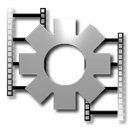
VirtualDub
FreeOpen SourceWindowsPortableApps.comVirtualDub is a video capture/processing utility for 32-bit and 64-bit Windows platforms (98/ME/NT4/2000/XP/Vista/7), licensed under the GNU General Public License...
Features:
- Batch processing
- Embed subtitles into video
- Portable
- Capture Video
- Video editing
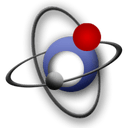
MKVToolnix
FreeOpen SourceMacWindowsLinuxBSDMKVToolnix is a set of tools to create, alter and inspect Matroska files under Linux, other Unices and Windows. They do for Matroska what the OGMtools do for the OGM...
Features:
- Matroska
- Video editing

Adobe Media Encoder CC
CommercialMacWindowsAdobe Media Encoder is a standalone video encoding application for Adobe After Effects or Adobe Premiere Pro.

Subler
FreeOpen SourceMacSubler is a Mac OS X application that opens media containers, allows you to add or remove media tracks inside them, and then saves them out again. In the specialized...
Features:
- Lossless Muxing
- Audio conversion
- Subtitles
- Tag editing
- Video editing

iFlicks
CommercialMaciFlicks is the best and most complete video and metadata handling solution available for macOS. There is no easier way to add you video files to iTunes or Plex, so you...
Features:
- Automatic Tagging
- Built-in Media converter
- Embed subtitles into video
- iTunes integration

Internet Friendly Media Encoder
FreeOpen SourceWindowsLinuxConvert all your video to the latest and next generation video codec. The H.265 standard, able to produce same quality while reduce bandwidth up to 50%, which mean...
Features:
- Gui
- Multiple languages
- Portable
- Support for subtitles
- Video converter

Inviska MKV Extract
FreeMacWindowsLinuxInviska MKV Extract allows you to extract elements from MKV files, such as video, audio & subtitle.
Features:
- Audio Extraction
- Matroska
- Subtitles
- Video editing

MainConcept TotalCode Studio
CommercialWindowsProfessional desktop encoding for digital distribution and over the top services.
Features:
- Audio conversion
- Video converter
Upvote Comparison
Interest Trends
FFmpeg Reviews
Add your reviews & share your experience when using FFmpeg to the world. Your opinion will be useful to others who are looking for the best FFmpeg alternatives.