Fidelizer Alternatives
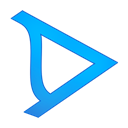
Fidelizer
Fidelizer will instantly turn your Windows XP/Vista/7/8 computer to audiophile workstation for sophisticated audiophile player like J River, XXHighEnd, HQPlayer, foobar, etc. It involves no permanent modifications so system will remain safe and sound after restart so even system with normal Windows installation can experience better sound quality when needed. Backgrounds behind the optimizations is far advanced for someone daring to make free software so grab it while it lasts.
Fidelizer has 3 optimization levels. They’re all for the same goal to sonic improvements. I’ll leave them all to your judge whether they’re subtle or big difference. At any rate, you should leave your ears with it for at least week if it doesn’t hurt your computer. Some people need time to adapt to changes.
The first ones is ‘Professional’. This will optimize system to the extend that it won’t significantly affect overall system performance. You can work as usual while enjoying improved multimedia experiences.
The next ones is ‘Audiophile’. This is quite dedicated ones for those who pursue higher fidelity. It will lower system/network performance so audio can gain more priority to access to resources at time. It will also lower most processes including system ones to lowest level so you need to close your audiophile player before using it.
The last ones is ‘Extremist’. As the name say, this isn’t risk-free feature to try. It will stop most bundled system services leaving only important ones for audio. Yes, it will stop network services and such too. You may not know but Windows Audio and DHCP share the same process in service host provider so disabling network can significantly improve sonic performance. I also add some options to keep network and user experiences (HID,Tablet,Themes) working for some applications.
Features
-Stop most system services leaving only audio-related ones
-Optimize audio thread, I/O priorities, clock rate in resource scheduler
Best Fidelizer Alternatives for Windows
In our list of best programs, we'll review some different alternatives to Fidelizer. Let's see if your platform is supported by any of them.

Equalizer APO
FreeOpen SourceWindowsA system-wide equalizer for Windows 7 / 8 / 8.1 / 10 with channel remapping/copying capabilities.
Features:
- Equalizer
- Modular System
- Music Player
- Parametric Equalizer
- Parametric Filters

ViPER4Windows
FreeWindowsViPER4Windows is an “APO”. APO stands for “Audio Processing Object”. APO is designed by Microsoft. It is an audio processing framework that can be loaded onto any sound...
Features:
- Equalizer
- Soundcloud integration
- Spotify integration

Museeks
FreeOpen SourceMacWindowsLinuxA simple, clean and cross-platform music player. Polished, elegant and minimalist. Offers playback speed control and supports keyboard media shortcuts.
Features:
- Electron based
- Music Library
- Music Player
- Portable

Razer Surround
FreemiumWindowsRazer Surround audio software features 7.1 virtual surround sound, personalized settings in the cloud and compatible with any stereo headphones. It also brings in EQ for...
Features:
- Bass booster
- Heads-Up Display

Dolby Home Theater
CommercialWindowsElevates PC audio and delivers a surround sound experience through a PC's built-in speakers, headphones, or a connected home theater.
Features:
- Bass boost
- Android Sync
- Equalizer
- Music Player

PC Equalizer - GUI
FreeOpen SourceWindowsPC Equalizer is a Graphical User Interface for "Equalizer APO" which is a parametric / graphic equalizer for Windows.

Peace Equalizer, interface for Equalizer APO
FreeOpen SourceWindowsA Windows PC interface for Equalizer APO: a system-wide equalizer & effects panel for balance, crossfeeding, delay, and much more. In short: Peace is an equalizer...
Features:
- Built-in Equalizer
- Equalizer
- Hotkeys
- Import / Export custom EQ profiles
- Modular System
- Parametric Equalizer
- Parametric Filters

Song Director
FreeWindowsSong Director is a program that plays and keeps track of all your music files. Easier to use and understand than iTunes or Windows Media Player. It unleashes the full...
Features:
- Media library
- Music collection
- Music Library
- Music Player

EqualizerPro
CommercialWindows10-Band Equalizer with 20+ presets (including bass boost), custom presets, preamp, and on/off toggle.
Upvote Comparison
Interest Trends
Fidelizer Reviews
Add your reviews & share your experience when using Fidelizer to the world. Your opinion will be useful to others who are looking for the best Fidelizer alternatives.