FileBox eXtender Alternatives

FileBox eXtender
FileBox enhances Windows by adding several advanced functions to the standard Open File and Save File dialog boxes. (Note that if a program uses its own "private" dialog boxes for these functions, you wont see our FileBox buttons, sorry.)
FileBox adds two handy buttons to these standard dialogs. These appear on the right side of the Windows dialog box title bars. These buttons appear next to the minimize, restore, and maximize buttons with which you're probably already familiar.
FileBox can also forcibly resize the standard Windows file management dialog boxes so they're bigger, and thus easier to use if you've got lots of files in a folder through which you need to look.
A particular feature of FileBox eXtender is the "click-switch file box folder feature" where if a FILE DIALOG BOX is open (such as the "Open..." and "Save..." dialog boxes), and you click on an open Windows Explorer window, the FILE DIALOG BOX automatically switches to the location of the Windows Explorer that you have clicked.
Best FileBox eXtender Alternatives for Windows
Hate FileBox eXtender? Use another browser! Which one should you go with? Try out these other browsers before making your final decision. Want some more context? We've got a great list of alternatives to FileBox eXtender here.
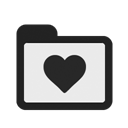
Folders Popup
FreeOpen SourceWindowsWindows ExplorerFolders Popup lets you move like a breeze between your frequently used folders and documents!.
Features:
- Click to call
- File management
- Folders
- Launcher
- Portable
- Special Folders
- Windows Explorer extension

Direct Folders
FreemiumWindowsWindows ExplorerAccess your folders from anywhere Just double click on an empty area located on the Desktop, Explorer or File Open/Save dialog box to bring up a menu. Select a favorite...
Features:
- Folders
- Windows Explorer extension

FlashFolder
FreeOpen SourceWindowsWindows ExplorerFlashFolder is an open source tool that extends the file-related common dialogs (e.g. open/save dialog) seen in most Windows applications. A small toolbar docks onto...

DeskPins
FreeOpen SourceWindowsWindows ExplorerDeskPins can be used to make any application topmost, that is, to keep it above all other windows. Just grab a pin from the DeskPins icon in the system notification area...
Features:
- Lightweight
- Support for Hotkeys
- On top
- Windows Explorer extension
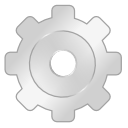
MenuTools
FreeOpen SourceWindowsMenuTools is a simple program that adds options for task priority, window transparency, and Always On Top to open dialog windows.
Features:
- Make window transparent
- Transparency
- On top
- Prioritize tasks
- On top
- Windows Explorer extension

Quick Access Popup
FreeWindowsThe freeware Quick Access Popup (QAP) lets you move like a breeze between your frequently used folders, documents, applications, web pages and much more! Save...
Features:
- Program Launchers
- Folders
- Hotkeys
- Launcher
- Portable

Folder Menu
FreeWindowsWindows ExplorerFolder Menu - a tiny, portable folder switching tool and file launcher. You can quickly jump to your favorite folders in explorer, open/save dialog or command...
Features:
- Folders
- Windows Explorer extension

StExBar
FreeOpen SourceWindowsWindows ExplorerThe StExBar provides many useful commands for your everyday use of Windows explorer. And you can add as many custom commands on your own as you like. . The commands...

Chameleon Explorer
CommercialWindowsChameleon Explorer is a compact file manager for people who need to work with multiple folders as quickly as possible.
Features:
- Favorites
- Folders
Upvote Comparison
Interest Trends
FileBox eXtender Reviews
Add your reviews & share your experience when using FileBox eXtender to the world. Your opinion will be useful to others who are looking for the best FileBox eXtender alternatives.