FileLab Video Editor Alternatives

FileLab Video Editor
FileLab Video Editor is a web application that allows you to edit multiple videos easily, split, cut, rotate, mix them, add transitions, overlays and visual effects and save them for upload to YouTube, Android, iPhone/iPod, Sony PlayStation and Xbox or SWF, FLV.
Features
Edit Your Video
Trim, cut, split, merge, rotate and mix videos. Select among two dozens of video effects, such as Old Movie, TV Simulation and Pencil Sketch. Add animated text and music to make a creative movie of your own.
Add Transitions
Insert more than half a hundred available transitions between your video clips. Set the transition duration. Use timeline editing for maximum precision.
Overlay Your Video
Add video overlay to your movie, define its transparency, position and direction. Add audio soundtrack and preview the result right in your browser.
Manage Various Video Formats
All key video formats, including HD video, are supported. Load videos of various formats and save them for reproducing in popular portable devices like Android, iPhone and iPad.
Best FileLab Video Editor Alternatives for Windows
Lets compare the best apps like FileLab Video Editor, shall we? We've picked out some really great programs for your platform. Check them out!

Avidemux
FreeOpen SourceMacWindowsLinuxBSDPortableApps.comFree and simple video editor that supports a variety of file types and automated tasks.
Features:
- Video editing
- Sync Audio & Video
- Cutting
- Merge video files
- Built-in Video Converter
- Embed subtitles into video
- Watermark images
- Video file conversion
- Visual Editing
- Blur Filter
- Chroma Key / Green Screen
- Integrated codecs
- Crop video
- Frame by frame
- Lossless Muxing
- Photo effects
- Portable
- Supports H265 Codec
- Text on videos
- Unlimited music
- Video editing

OpenShot
FreeOpen SourceMacWindowsLinuxWe designed OpenShot Video Editor to be an easy to use, quick to learn, and surprisingly powerful video editor. Take a quick look at some of our most popular features...
Features:
- 3D animated titles
- Chroma Key / Green Screen
- Video editing
- Ad-free
- Animations
- Cutting
- Fast motion
- No Watermark
- Non linear editor
- Edit screenshots
- Track multiple packages
- Video editing

Kdenlive
FreeOpen SourceMacWindowsLinuxBSDKDEKdenlive is an intuitive and powerful multi-track video editor compatible most recent video technologies. It is completely free, and open-source as defined by the GNU...
Features:
- Video editing
- Keyframe animation
- Chroma Key / Green Screen
- Color correction
- Visual Editing
- Normalize Volume
- Ad-free
- Sync Audio & Video
- Engagement analytics
- Glitchy effect
- GPU Support
- Live editing
- Support for MOV files
- Multiple timelines
- MultiTrack
- Non linear editor
- One click battery optimizer
- Realtime filter effects
- Specific for 64-Bit
- Tabbed interface
- Video editing
- Watermark free
- Support for Windows Hello
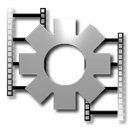
VirtualDub
FreeOpen SourceWindowsPortableApps.comVirtualDub is a video capture/processing utility for 32-bit and 64-bit Windows platforms (98/ME/NT4/2000/XP/Vista/7), licensed under the GNU General Public License...
Features:
- Batch processing
- Embed subtitles into video
- Portable
- Capture Video
- Video editing

Adobe Premiere Pro
CommercialMacWindowsEdit video faster than ever before with the powerful, more connected Adobe Premiere® Pro CC. Dozens of brand-new features include a redesigned timeline, improved...
Features:
- Crash recovery
- Drag n drop
- Editable animation effects
- Non linear editor
- Text editing
- Video editing
- Colour grading
- High Dynamic-Range Imaging (HDRI)
- Keyframe animation
- Multitrack editing
- Photo effects
- Support for Oracle
- Timeline
- Timeline-based
- Capture Video
- Convert Videos to Animated GIFs

Shotcut
FreeOpen SourceMacWindowsLinuxShotcut is a free, open source, cross-platform, non-linear video editor. Supports hundreds of audio and video formats and codecs thanks to FFmpeg. No import required...
Features:
- Keyframe animation
- Video editing
- Chroma Key / Green Screen
- Image Masking
- Lightweight
- Non linear editor
- pan–tilt–zoom camera
- Track everything
- Video filters
- Visual timeline
- Cutting
- Do not disturb mode
- Drag n drop
- HTML5 Support
- Low CPU usage
- Multitrack editing
- No Watermark
- Portable
- Stability
- Timeline
- Video editing
- Normalize Volume

MAGIX Vegas Pro
CommercialWindowsSteamVEGAS Pro 15 Edit – Steam Edition provides you with state-of-the-art editing tools in a streamlined, logical interface, allowing for full creative freedom for your...
Features:
- Multitrack editing
- Chroma Key / Green Screen
- Integrated codecs
- Keyframe animation
- Mix Music
- No Watermark
- Non linear editor
- Video editing
- Video Maker
- Support for VST plugins

DaVinci Resolve
FreemiumMacWindowsLinuxDaVinci Resolve combines the world’s most advanced color corrector with professional multi track editing, so now you can edit, color correct, finish and deliver all from...
Features:
- Color correction
- Colour grading
- Node Based
- Video editing
- 8K editing capabilities
- Advanced Trimming
- Built-in editor
- Chroma Key / Green Screen
- Color correction
- Colour grading
- Compositor
- Controller support
- Facial recognition
- Hardware Accelerated
- Integrated compositor
- Keyframe animation
- Multi-Screen
- Multicam Editing
- Multitrack editing
- Nodal Compositing
- Non linear editor
- Stability
- Stabilizing
- Subtitles and captions
- Tabs
- Video editing
- Support for VST plugins

Wondershare Filmora
FreemiumMacWindowsAndroidiPhoneAndroid TabletiPadVideo editing software designed for ease of use that supports 4K encoding and exporting.
Features:
- Chroma Key / Green Screen
- 3D animated titles
- Animations
- Sync Audio & Video
- Keyframe animation
- Noise Reduction
- Record desktop activity
- Upload directly to YouTube
- Video editing
- Record videos
Upvote Comparison
Interest Trends
FileLab Video Editor Reviews
Add your reviews & share your experience when using FileLab Video Editor to the world. Your opinion will be useful to others who are looking for the best FileLab Video Editor alternatives.