FileTargets Alternatives

FileTargets
FileTargets menu is similar to the standard "SendTo" function in the context menu but is much more advanced since it allows you to create subgroups, automatically add new folders, copy file path names and much more. There's not much to it once installed and is immediately appears in your context menu when you right click on a file. Note however that when you install the program, you are prompted for a password which is intended to make you fall in love with the developers: "ILikeMoonSoftware". Ultimately, this utility speeds up the movement, deletion and general overall management of your files. It removes the need to drag and drop all the time or to have to scroll through different folders and drives. Whatsmore, its also features a handy function to copy a bunch of files to the clipboard for use later on or in an external application.
Best Commercial FileTargets Alternatives
When deciding on the best FileTargets alternative, consider these alternatives. Check out these other software with a similar interface and features as well.

GS RichCopy 360
CommercialWindowsGS RichCopy 360 is the ONLY file copy utility that utilizes its own proprietary Multi-Threading technology that uses all available logical cores in the system.
Features:
- File-sync
- Support for Long Path Name
- Delta Backup
- Folder sync
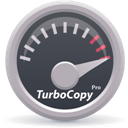
TurboCopy Pro
CommercialMacCopy and Paste on Mac at Turbo Speeds with Turbo Copy Pro! Completes features which are missing from Copy and Paste on your Mac - Added Special XLogic to add Turbo...

RapidCopy
CommercialMacRapidCopy is portable version of FastCopy. RapidCopy Features: - High-speed diff file copy by update date or filesize. - Stable copy(Ignore minor error). -...
Features:
- File management
- File transfer
Upvote Comparison
Interest Trends
FileTargets Reviews
Add your reviews & share your experience when using FileTargets to the world. Your opinion will be useful to others who are looking for the best FileTargets alternatives.