FileWhopper Alternatives

FileWhopper
Launched in 2019, FileWhopper.com is an online service that lets users quickly and safely transfer large files and folders (with no size limit). With FileWhopper there is no need to pay for a monthly subscription or to buy server space. FileWhopper only requires paying a one-time fee based on file or folder size. There is a small desktop app that helps process big file transfers (both uploads and downloads) even quicker and without data loss. The app deletes itself as soon as its job is done.
A glimpse at FileWhopper’s main benefits:
*No need to buy a monthly storage plan, just pay a one-time fee based on file size;
*The highest possible speed thanks to using multi-threaded data transfer technology;
*Data transfer will resume if PC reboots automatically, with minimum possible data loss: the integrity of the transmitted data is ensured;
*Totally secure service thanks to files being encrypted for transfer;
*The service supports simultaneous upload and download;
*No installation is required. A desktop app helps with uploading and downloading huge files, then automatically deletes itself.
Best FileWhopper Alternatives for Chrome Os
Want a really good FileWhopper alternative? Take a look at these popular alternatives if you're hunting for software similar to FileWhopper. Let's take a quick peek at some comparison that highlight your device and platform.
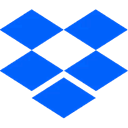
Dropbox
FreemiumMacWindowsLinuxWebAndroidiPhoneBlackberryChrome OSWindows SWindows PhoneiPadKindle FireWorlds leading online storage and file sync service. You get 2GB free. Apps for all major platforms.
Features:
- Selective synchronization
- Unlimited storage
- File-sync
- Centralized model repository
- Scan documents
- Backup
- Cloud sync
- Works Offline
- Real-Time Synchronization
- Ad-free
- Built-in player
- Built-in viewer
- Cloud Storage
- Drag n drop
- Windows Explorer integration
- File sharing
- Folder sync
- IFTTT integration
- Integrated PDF Viewer
- Compatible with Microsoft Office
- Office Online integration
- Podcast Hosting
- Selective synchronization
- Shared folders
- Shared links

Google Drive
FreemiumMacWindowsWebAndroidiPhoneChrome OSAndroid TabletiPadSoftware as a Service (SaaS)Google Drive is a file storage and synchronization service which enables user cloud storage, file sharing and collaborative editing. Google Drive incorporates the...
Features:
- Built-in viewer
- Cloud sync
- File-sync
- File sharing
- GSuite Integration
- IFTTT integration
- Android Sync
- Auto-saving
- Automatic conversion to multiple formats
- Backup
- Built-in player
- Cloud Storage
- Collaborative writing
- Sync Contacts
- Differential backup
- File Based Storage
- File management
- File Storage
- Integrated Search
- Compatible with Microsoft Office
- Works Offline
- Online collaboration
- Public Links
- Real time collaboration
- Upload directly to Google Drive

MEGA
FreemiumMacWindowsLinuxWebAndroidiPhoneChrome OSWindows SAndroid TabletWindows PhoneiPadChromeFirefoxMEGA, the successor of MegaUpload , is a cloud storage and file hosting service produced by Mega Limited. This cloud-storage solution...
Features:
- End-to-End Encryption
- File-sync
- AES encryption
- Cloud sync
- Encrypted backups
- Encryption
- File Storage
- Works Offline
- Video Hosting
- Accept Bitcoin as payment
- Cloud Storage
- File sharing
- Firefox Extensions
- Support for Large File
- Selective synchronization
- Shared folders
- Split and merge PDF files

Microsoft OneDrive
FreemiumMacWindowsWebAndroidiPhoneBlackberryChrome OSWindows SAndroid TabletWindows PhoneiPadApple WatchAndroid WearKindle FireGet to your files from anywhere, on any device, with Microsoft OneDrive. Share and work together with anyone in your work and life.
Features:
- Encrypted folder
- Online Cloud Storage
- Backup
- Cloud Storage
- File Storage
- File-sync
- IFTTT integration
- Integrated Search
- Microsoft Office integration
- Office Online integration
- Works Offline
- Selective synchronization
- Unlimited storage
- Support for WebDAV

Box
FreemiumMacWindowsWebAndroidiPhoneBlackberryChrome OSWindows SAndroid TabletWindows PhoneiPadKindle FireSIMPLIFY HOW YOU WORK One platform for secure content management, workflow, and collaboration WORK FROM THE CLOUD Easily secure, manage and share all your files ...
Features:
- Office Online integration
- Sync between devices
- Built-in viewer
- Cloud Storage
- Encrypted Notes
- File sharing
- File Storage
- IFTTT integration
- One-link file sharing
- Selective synchronization
- Team Collaboration
- Unlimited storage
Upvote Comparison
Interest Trends
FileWhopper Reviews
Add your reviews & share your experience when using FileWhopper to the world. Your opinion will be useful to others who are looking for the best FileWhopper alternatives.