Finder Bookmarks Alternatives
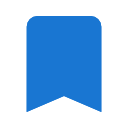
Finder Bookmarks
A bookmarks manager like macOS Finder.
1.0.7 Update: Support Dark Theme (in top left menu ?)!
This extension will replace Chrome's default bookmarks manager. It's very useful if you have lots of bookmarks. Similar to Mac Finder in columns view, you can manage and navigate bookmarks by mouse or keyboard shortcuts, for example:
• Navigate all bookmarks using mouse or arrow keys.
• Open a bookmark by double click or enter key.
• Open all bookmarks in a folder by context menu.
• Drag and Drop a bookmark to a new location.
• Create, edit or delete bookmark or folder by context menu.
• Select multi bookmarks to move, delete or open.
• Copy/cut/paste bookmarks(except folders) by shortcuts.
• Support many keyboard shortcuts.
How to use:
• Click this extension's icon
• Click menu item at Chrome -> Bookmarks -> Bookmark Manager
• Use Chrome keyboard shortcuts, Windows/Linux is Ctrl + Shift + o, Mac is ? + Option + b
Bookmarks menu(?)
• Switch Dark/Light Theme
• Show keyboard shortcuts or press '?' key
This extension is a part of another extension "Re-newtab" that contains this bookmarks manager in Chrome newtab.
Best Finder Bookmarks Alternatives for Chrome Os
Looking for some programs similar to Finder Bookmarks? Here are the top-recommended programs we found. Let's take a look if there's anything out there that helps you on whatever platform you're using.

TabIt - BookMarks
FreeWebChrome OSChromeInimitable BookMarks Manager by TabIt. Bookmarks Manager's functionality can shape all of your browser usage experience. Thus, 'TabIt - BookMarks' will...
Features:
- Thumbnails
- Bookmarks
- Browser extension
Finder Bookmarks Reviews
Add your reviews & share your experience when using Finder Bookmarks to the world. Your opinion will be useful to others who are looking for the best Finder Bookmarks alternatives.
Table of Contents