FlashBoot Alternatives

FlashBoot
FlashBoot is a tool to create an installable clone of Windows 7/8.x/10 (including all your apps and data) on the USB thumbdrive/HDD and instantly transfer your entire OS to another computer, even with dissimilar hardware:
FlashBoot supports driver integration and comes with a large set of prepackaged drivers. In the case of next ransomware virus attack, loss/theft of laptop, hard drive failure or Windows Update failure, you can have a safely-stored copy of your entire OS and all programs, and restore it in no time!
Bootable clones is another FlashBoot feature which enables you to boot Windows 8.1/10 directly from USB storage device on any PC. Have a copy of your computer in your pocket, ready to go under any circumstance. Need your favorite app, document, game, or browser while you're traveling? Need a second work environment for privacy? Just break out USB thumbdrive with bootable clone of your OS, prepared by FlashBoot!
Also FlashBoot can aid in installation of Windows 7 to new computers, even with NVMe storage devices and USB 3.0 controllers. FlashBoot can prepare Windows Setup on USB thumbdrive with all necessary drivers integrated, and additionally FlashBoot can gain unpartitioned disk space for dual-boot configurations by reinstalling your OEM copy of Windows 10 in-place.
Free edition of FlashBoot supports conversion of Windows Setup to bootable USB storage device, fresh installation of Windows 8.x/10 to USB storage device, which will boot independently from main OS on HDD/SSD, and USB storage device imaging.
Features:
- Create installable clone of Windows on USB thumbdrive.
- Create bootable clone of Windows 8.1/10 on USB thumbdrive.
- Install Windows 7 to New Laptop or New PC.
- Install full-featured Windows 8/8.1/10 to USB thumbdrive.
- Save/restore USB thumbdrive to/from image file.
- Convert WindowsXP or BartPE to bootable USB thumbdrive.
Best Open Source FlashBoot Alternatives
Want a really good FlashBoot alternative? Take a look at these popular alternatives if you're hunting for software similar to FlashBoot. Let's take a quick peek at some comparison that highlight your device and platform.

Rufus
FreeOpen SourceWindowsPortableApps.comEasily format and create bootable USB flash drives, such as USB keys/pendrives, memory sticks, etc. .
Features:
- Create bootable USB
- Lightweight
- Windows To Go
- Burn iso
- Portable
- Bad Blocks checking
- Create BIOS bootable drive
- Create bootable Image
- Create UEFI bootable drive
- Install DOS to USB
- GNU/linux-libre
- Write ISO to SD card
- Optimal performance
- Support for UDF extension
- UEFI Support
- USB to FAT
- USB to NTFS
- USB to UDF

UNetbootin
FreeOpen SourceMacWindowsLinuxPortableApps.comCross-platform tool to create bootable Live USB drives with built-in downloader for Linux ISO images and rescue disks.
Features:
- Create bootable USB
- Automatic downloading
- Download ISO Images
- Linux
- Burn iso
- Multiboot USB
- Persistent Linux
- Portable
- Portable Linux
- Windows To Go
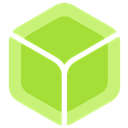
balenaEtcher
FreeOpen SourceMacWindowsLinuxbalenaEtcher is a free and open-source image burner with support for Windows, macOS and GNU/Linux. It makes USB and SD card image burning as simple and fast as possible....
Features:
- Write ISO to SD card
- Creating Bootable USB
- Gui
- Material design
- User friendly
- Beginner friendly
- Burn iso
- Validated Burning
- Create bootable Image
- Create bootable USB
- Electron based
- Convert installation CD/DVD to USB
- Persistent Storage
- Portable
- Support for S.M.A.R.T. data

YUMI
FreeOpen SourceWindowsPortableApps.comWineWineBottlerYUMI (Your Universal Multiboot Installer), is the successor to our MultibootISOs. It can be used to create a Multiboot Bootable USB Flash Drive containing multiple...
Features:
- Create Multiboot USB
- Multiboot USB
- Multi boot
- Can install to internal hard drives/ssds
- Create bootable USB
- Multi-windows
- Persistent Storage
- UEFI Support

Universal USB Installer
FreeOpen SourceWindowsUniversal USB Installer is a Live Linux USB Creator that allows you to choose from a selection of Linux Distributions to put on your USB Flash Drive. The Universal USB...
Features:
- Create bootable USB
- Multiple languages
- No need to format
- Persistent Linux
- Portable
- Portable Linux

LinuxLive USB Creator
FreeOpen SourceWindowsLiLi USB Creator is a free software for Windows that allows you to create a bootable Live USB key with a Linux on it. This software also offers an exclusive option of...
Features:
- Portable Linux
- Create bootable USB
- Create UEFI bootable drive
- USB to FAT
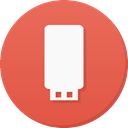
MultiBootUSB
FreeOpen SourceWindowsLinuxCross-platform utility for creating live Linux distro multi-boot USBs nondestructively.
Features:
- Multiboot USB
- Command line interface
- Command Line support
- Create Multiboot USB
- Multi OS
- Boot HDD Partition
- Create bootable USB
- Install Syslinux
Upvote Comparison
Interest Trends
FlashBoot Reviews
Add your reviews & share your experience when using FlashBoot to the world. Your opinion will be useful to others who are looking for the best FlashBoot alternatives.