Flexiglass Alternatives

Flexiglass
Among the countless number of applications that just lay out windows on your desktop Flexiglass actually offers a convenient way to move, resize, maximize, and close windows on a Mac with a mouse, trackpad and keyboard.
*Move & Resize*: Usually, when you want to move or resize a window on a Mac you are limited by its title bar or lower-right corner. Flexiglass enables more comfortable window management. To quickly move or resize the active window just place the mouse cursor over it, press definable key and start dragging windows with left or right mouse button. You can even resize Quick Look windows! You can also disable Move, Resize or both options for certain applications or turn them off.<p>
*Quick Layouts*: If you used to work with more than one window at a time Flexiglass will help you to arrange windows on your screen any way you like. Just move a window to the right, left or top, and it will automatically resize and move itself to fill the half of the screen or full screen.
*Multitouch Trackpad & Mouse*: You can use finger gestures on your macbook trackpad or Magic trackpad to move and resize. Flexiglass is able to save different settings for a trackpad and a mouse and automatically change them when you plug or unplug devices.
*Double-click to Zoom*: Double-click on window title bar is the easiest way to expand it to full screen.
*Real Zoom & Real Close*: You can change the default behavior of standard Mac OS X buttons. Right-click on the green Zoom button will maximize a window to full screen. Right-click on Close window button will quit the whole application.
*Quick Layout Shortcuts*: User-defined shortcuts allow users to move windows to the right, left, top and bottom halves of the screen or to maximize them to full screen.
Best Flexiglass Alternatives for Mac
Are you trying to find the best programs like Flexiglass? Have a look at this post and weigh in on your thoughts. Cool!

BetterTouchTool
CommercialMacBetterTouchTool is a great, feature packed app that allows you to customize various input devices on your Mac.
Features:
- Touch Bar Manager
- Scripting
- Graphical interface
- Mouse gestures
- MultiTouch
- Snap windows

Shiftit
FreeOpen SourceMacShiftIt is an application for OSX that allows you to quickly manipulate window position and size using keyboard shortcuts. It intends to become a full featured window...
Features:
- No registration required
- Support for Keyboard Shortcuts
- Window organizer

Divvy
CommercialMacWindowsDivvy is an entirely new way of managing your workspace. It allows you to quickly and efficiently "divvy up" your screen into exact portions. With Divvy, it...
Features:
- Window organizer
- Snap windows

HyperDock
CommercialMacHyperDock adds Windows 7 like features and more to Mac OS X. Select individual application windows & tabs just by moving the mouse on a dock item, use mouse...

BetterSnapTool
CommercialMacBetterSnapTool is a utility that mimics Windows 7 Aero snap, allowing you to easily manage your window positions and sizes by either dragging them to one of your screens...
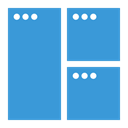
Magnet (Windows Manager)
CommercialMacEvery time you want to copy content from one app to the other, compare files side by side or multitask in any other way, you need all the windows arranged accordingly....
Features:
- Global hotkey
- Support for Hotkeys
- Window organizer
- Snap windows

Moom
CommercialMacMoom allows you to easily move and zoom windows to predefined areas of the screen, or to make them full-screen, using either the mouse or the keyboard. When used via...

Rectangle
FreeOpen SourceMacMove and resize windows on macOS with keyboard shortcuts. Rectangle is a window management app based on Spectacle, written in...
Upvote Comparison
Interest Trends
Flexiglass Reviews
Add your reviews & share your experience when using Flexiglass to the world. Your opinion will be useful to others who are looking for the best Flexiglass alternatives.