Flowdia Diagrams Alternatives
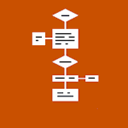
Flowdia Diagrams
Powerful Flowchart, UML Activity, UML Class, Network and BPMN diagram editor for Windows.
You can add up to 5 pages to any drawing. Easily copy / duplicate pages from the page button menu. This menu can be invoked by long press or right click on the page button.
You can export the diagrams to PDF, PNG and JPG formats.
Easily add swim lanes to a page by selecting either the Horizontal or Vertical Swimlane button from the left menu.
Quickly connect shapes by simply selecting the start and end connection points.
Best Flowdia Diagrams Alternatives for Windows
Hate Flowdia Diagrams? Use another browser! Which one should you go with? Try out these other browsers before making your final decision. Want some more context? We've got a great list of alternatives to Flowdia Diagrams here.

MyDraw
CommercialMacWindowsMyDraw is an advanced diagramming software and vector graphics drawing tool. It has powerful features to help you create flowcharts, org charts, mind maps, network...
Features:
- Constructive geometry
- Diagrams
- Drawing
- Floor Plan
- Flow chart
- UML diagrams

ClickCharts
Free PersonalMacWindowsAndroidKindle FireClickcharts flowchart software allows for easy drawing of diagrams and flowcharts to provide a way of organising and displaying data. Lay out your ideas, organisation...
Features:
- Diagrams
- ER Diagrams
- Flow diagram visualisation
- Flow chart
- UML diagrams
Flowdia Diagrams Reviews
Add your reviews & share your experience when using Flowdia Diagrams to the world. Your opinion will be useful to others who are looking for the best Flowdia Diagrams alternatives.
Table of Contents