Folder Guide Alternatives

Folder Guide
After quick install it will appear in context menus of Windows Explorer and Open/Save dialogs as "Folder Guide" item. With Folder Guide, you no longer need dozens of mouse clicks to navigate to your desired folder. Now reach your favorite folders in just 2 mouse clicks. Select from right click menu "Folder Guide" then click on your desired folder. Folder Guide runs automatically as part of the Windows Explorer context menu, so you will never need to start the program otherwise you want to edit the list of folders. It also works from the desktop, the Start button.
Best Open Source Folder Guide Alternatives
Hate Folder Guide? Use another browser! Which one should you go with? Try out these other browsers before making your final decision. Want some more context? We've got a great list of alternatives to Folder Guide here.
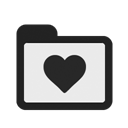
Folders Popup
FreeOpen SourceWindowsWindows ExplorerFolders Popup lets you move like a breeze between your frequently used folders and documents!.
Features:
- Click to call
- File management
- Folders
- Launcher
- Portable
- Special Folders
- Windows Explorer extension

FlashFolder
FreeOpen SourceWindowsWindows ExplorerFlashFolder is an open source tool that extends the file-related common dialogs (e.g. open/save dialog) seen in most Windows applications. A small toolbar docks onto...

FileBox eXtender
FreeOpen SourceWindowsFileBox enhances Windows by adding several advanced functions to the standard Open File and Save File dialog boxes. (Note that if a program uses its own...

StExBar
FreeOpen SourceWindowsWindows ExplorerThe StExBar provides many useful commands for your everyday use of Windows explorer. And you can add as many custom commands on your own as you like. . The commands...
Upvote Comparison
Interest Trends
Folder Guide Reviews
Add your reviews & share your experience when using Folder Guide to the world. Your opinion will be useful to others who are looking for the best Folder Guide alternatives.