FontDrop Alternatives

FontDrop
FontDrop is a new kind of productivity tool for professionals who use typography to create design material in any kind of graphical editing tool: Photoshop, Illustrator, InDesign, ...
By having an on-line catalog of fonts, it allows you to quickly search and install them with a single click. Adobe suite integration lets you drag'n'drop fonts to create new text layers and also to restore missing fonts at your will.
Available for Windows and macOSX.
It helps you pick the perfect font by focusing on quick and accurate font previews, an indispensible feature when you’re designing sexy typography for a new logo, website or app.
Simply drag’n’drop a font for creating a new text layer or for applying it to the selected text layers. Supports Photoshop, Illustrator and InDesign.
Fonts are installed instantaneously in your system, allowing you to also use them in any other software.
Best FontDrop Alternatives for Firefox
Looking for a program that is like FontDrop? We have our top picks here. If you need another program that has some of the features of FontDrop on your device, read what we recommend in this post.
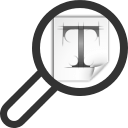
Font Finder
FreeWebChromeOperaFirefoxFontFinder is created for designers, developers and typographers. It allows a user to analyze the font information of any element on a page, copy any piece(s) of that...
FontDrop Reviews
Add your reviews & share your experience when using FontDrop to the world. Your opinion will be useful to others who are looking for the best FontDrop alternatives.
Table of Contents